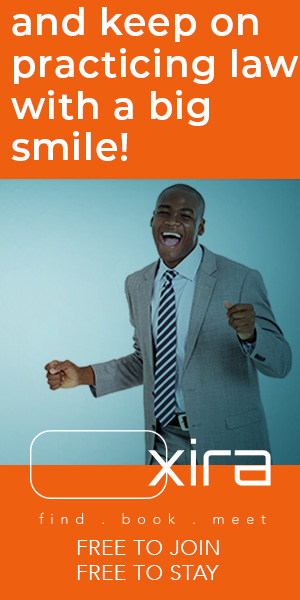Some of the best personal productivity apps to help lawyers get things done.
The post Top Personal Productivity Apps for Busy Lawyers appeared first on Articles, Tips and Tech for Law Firms and Lawyers.
Busy lawyers juggle multiple tasks and deadlines, from client meetings and calls to court filings and appearances, document drafting, supervising staff and more. To manage all these responsibilities efficiently and effectively, you want the best technology for the job. Here are some of the best personal productivity apps for lawyers for note-taking, time-tracking, calendaring and project management.
Table of contents
Note-taking Apps1. Evernote2. Microsoft OneNote3. Otter.aiTime-Tracking Apps4. TimeSolv5. TogglCalendaring Apps6. Google Calendar7. Microsoft Outlook Calendar and Bookings AppBONUS APP: CalendlyProject Management Tools8. Trello9. Notion10. SlackMore App Recommendations from Attorney at Work
Note-taking Apps
1. Evernote
Evernote is a versatile note-taking app with lots of features that help improve productivity. You can use it to create, organize, and search cloud-based notes effortlessly, and you can recall these notes instantly on any of your devices. Features like notebooks, tags and the powerful search function make it easy to keep track of case notes, client information and research materials. Evernote’s ability to sync across devices ensures that notes are always accessible.
This video on taking client notes shows some of the many ways lawyers can use Evernote to stay productive.
2. Microsoft OneNote
Microsoft OneNote is another excellent note-taking tool, particularly for those already using the Microsoft 365 suite. OneNote’s notebook and section organization system is intuitive and flexible, allowing lawyers to categorize their notes efficiently. Plus, the integration with other Microsoft Office programs like Outlook and Word enhances workflow. OneNote also supports multimedia notes, including audio recordings and image annotations, which can be particularly useful during client interviews or court proceedings.
This video showcases some of the great features OneNote has for legal professionals.
3. Otter.ai
Otter.ai is an innovative transcription tool that uses artificial intelligence to convert spoken language into written text in real time. It can be handy during client meetings, depositions and court proceedings. Its ability to generate accurate transcriptions allows you to focus on the conversation without worrying about taking detailed notes. The app also offers features like comments, highlights, speaker identification and searchable transcripts, making it easy to find and reference specific parts of a conversation.
This video shows you how you can use Otter.ai to take notes more efficiently.
Check out this breakdown of note-taking apps from Catherine Reach, director of the North Carolina Bar Association Practice Management Center, for a helpful update on AI in note-taking.
Time-Tracking Apps
Time-tracking apps range from simple timers to full-fledged time-and-billing software programs. Note also that most practice management or case management programs include time-tracking features.
4. TimeSolv
TimeSolv is a comprehensive time and billing program designed for legal professionals. In addition to time-tracking software, it offers expense management, invoice generation and trust accounting to streamline administrative tasks and enhance productivity. TimeSolv’s intuitive interface and integrations with popular legal and accounting software make it ideal for law firms of all sizes. Its cloud-based platform ensures secure access to vital data from anywhere, facilitating seamless collaboration and efficient practice management for lawyers.
This demo video can help you determine if TimeSolv meets your needs.
5. Toggl
Toggl is a popular time-tracking app that helps lawyers keep accurate records of billable hours. Its user-friendly interface makes it easy to start and stop timers with just a click, and the Chrome plugin makes it easy to keep notes on how you are spending your time. Toggl’s detailed reporting features allow lawyers to generate timesheets and later analyze where time was spent on different tasks and cases. Toggl integrates with more than 100 other apps, including project management tools.
Here’s a quick video that demonstrates how easy it is to use.
For more on time-tracking software for attorneys, Niki Black breaks down the state of legal time-tracking software in this ABA Journal article.
Calendaring Apps
6. Google Calendar
Google Calendar is a widely used and reliable calendar app that can help lawyers manage their schedules. Its simple and intuitive interface makes it easy to schedule appointments, set reminders, and share calendars with colleagues and clients. Google Calendar’s integration with other Google Workspace applications, such as Gmail and Google Meet, streamlines communication and scheduling. Additionally, the ability to sync calendars across devices ensures that important dates and deadlines are always at hand.
This video has some nice tips on how lawyers can make great use of Google Calendar.
7. Microsoft Outlook Calendar and Bookings App
As part of the Microsoft Office suite, Microsoft Outlook Calendar seamlessly integrates with Outlook email, making scheduling meetings directly from email conversations easy. The app’s robust features, such as time zone management and meeting invites, help lawyers coordinate with clients and colleagues across different locations.
This video has some great Microsoft Outlook tips for lawyers using the calendar and other Microsoft apps.
Read Danielle DavisRoe’s piece on Microsoft Bookings on Attorney at Work for tips on getting even more from Outlook Calendar.
BONUS APP: Calendly
Calendly, which integrates with Google, Outlook and iCalendar, removes you and your team from the time-consuming back-and-forth of scheduling. Set up the app to show when you are available for a phone call or meeting, and clients can schedule time themselves in a simple interface using your link. Once they pick a time, the app adds the date to your calendar and sends an invite to the client.
Project Management Tools
8. Trello
Trello is a visual project management tool that can help lawyers organize and track tasks and cases. Using boards, lists and cards, Trello provides a flexible and intuitive way to manage workflows and collaborate with team members. The app’s drag-and-drop interface makes prioritizing tasks, setting deadlines and monitoring progress easy. Trello’s integration with other productivity tools, such as Google Drive and Slack, enhances its functionality and ensures a seamless workflow.
This video from Jordan Couch is a great overview of how lawyers can use Trello for their practice’s project management needs.
9. Notion
Notion is a powerful all-in-one workspace that offers lawyers and firms a flexible and intuitive platform for managing projects and tasks, organizing information and note-taking. With features such as customizable databases, task management, document storage and calendar, Notion can be used to organize case files, create knowledge bases, track deadlines and collaborate with colleagues in a centralized hub. Its user-friendly interface can be customized to meet your needs, while robust integration capabilities enhance workflow efficiency. Several project management templates are available, and an active community of users and developers offers add-ons and templates for even more customization.
With Notion AI (for an extra fee), you can also access ChatGPT 4 within Notion. So, in addition to assisting with writing, document summaries and research, Notion can answer questions by searching your connected apps (such as Slack and Google Docs) to find information stored internally. Just like Evernote, you can add Notion’s clipper to your browser bar and click to save articles or sites to Notion.
This video is a great overview of how lawyers can use Notion for project management.
Note: If you like Notion but work in a Microsoft 365 universe, take a look at Microsoft Loop.
10. Slack
Slack is a versatile messaging and collaboration tool designed to streamline internal and client communications. Features such as channels, direct messaging and file sharing allow legal teams to keep conversations and documents easily accessible, organized and searchable. Features like the workflow builder and whiteboard move the collaboration app into project management territory. Slack also has integrations with a wide range of other productivity and project management apps. By using real-time collaboration and reducing reliance on email, Slack can help you manage cases, clients and teams more effectively.
This video gives you a nice overview of how lawyers can use Slack to boost productivity.
More App Recommendations from Attorney at Work
“Six Must-Have Apps for Running a Tech-Forward Law Firm” by Catherine Tang
“Top AI Tools for Lawyer Marketers” by Joan Feldman
“Transform Your Law Practice With Three Microsoft 365 Apps” by Danielle DavisRoe
Image © iStockPhoto.com.
Don’t miss out on our daily practice management tips. Subscribe to Attorney at Work’s free newsletter here >