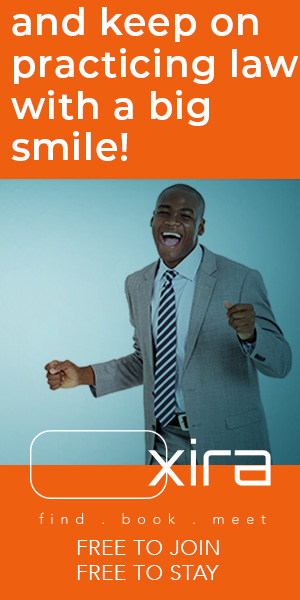For a law firm, choosing and deploying software raises many questions. How do I protect client confidentiality? Where does artificial intelligence fit in? What is the best software for my firm’s needs? How do I drive staff training and adoption? In this post, experts from ShareFile and LawSites have collaborated to answer five common questions […]
For a law firm, choosing and deploying software raises many questions. How do I protect client confidentiality? Where does artificial intelligence fit in? What is the best software for my firm’s needs? How do I drive staff training and adoption?
In this post, experts from ShareFile and LawSites have collaborated to answer five common questions lawyers ask about legal tech. Sharing their thoughts and insights are:
Bob Ambrogi, LawSites publisher, lawyer and legal tech expert.
Stacy Shrader, lead product marketing manager, ShareFile.
Let’s get to your questions.
Balancing security and productivity can be a challenge, but I know it’s important. How do I best ensure compliance with legal and ethical obligations when using cloud-based file-sharing tools?
Bob Ambrogi: The starting point for ensuring compliance with legal and ethical obligations is understanding those obligations. Many states’ legal ethics panels have issued opinions that provide guidelines on the use of cloud technology, including file sharing. Check for an opinion in your state. These opinions agree that the most important ethical issue is safeguarding the confidentiality of client information. One of the best ways to do that is to use an established and reputable cloud provider with an established track record of strong security measures. In some cases, you may want to ensure that the provider has data centers within your geographic location.
In addition to ensuring the security of the provider, it is important that you and your law firm implement strong security measures, including the use of encryption and two-factor authentication. Finally, it is essential that you train your staff on best practices for maintaining security and teach them to recognize security red flags. The bottom line is that balancing security and productivity is an ongoing process that requires continuous vigilance.
Stacy Shrader: While legal professionals are often busy with heavy caseloads, firms must take the upfront time to prioritize data security to the highest standards. By prioritizing client confidentiality in the beginning, law firms can protect their clients and themselves from breaches and ensure their daily operations go uninterrupted.
The first step to finding the best tool for your firm is research. There are several options available in the market, but it takes research to discover which tool aligns best with your firm’s unique needs. Ask yourself questions like: Is data encrypted on both the firm and client side? Does this tool fulfill the necessary compliance regulations for my firm? Will this tool fit into my existing workflows? Will my clients find this tool easy to use? The most effective tools don’t force tradeoffs between productivity and protection, and by choosing a solution that is both secure and easy to use, you can mitigate the risk of employees using familiar, yet unsafe, file-sharing practices. Shifting file-sharing behaviors requires a solution that blends security seamlessly into existing workflows.
AI has many use cases, from automation capabilities to generative AI. What are some examples of ‘AI used right’ in the legal industry?
Bob Ambrogi: AI is poised to have a significant impact on every aspect of law practice, but perhaps nowhere is that impact likely to be greater than on minimizing time spent on non-billable tasks – thereby freeing lawyers to do more of the high-level work they excel at. Certain kinds of rote tasks now often performed by junior lawyers or paralegals can be substantially reduced by AI. For example, in such areas as contract review, due diligence review, and discovery, AI-powered tools can review, analyze and summarize documents more quickly – and arguably more accurately – than humans. AI tools also can be used for many of the non-legal tasks within a law office, such as to automate calendaring of court deadlines, to automate time tracking, and to automate the creation and tracking of invoices. Even client intake can be streamlined and automated through the use of chatbots and AI-generated documents.
Stacy Shrader: Like many industries, AI is a popular conversation in the legal sector; any trade event or ‘top trend’ conversation is bound to mention it. For legal professionals, there is great value in AI, like its ability to boost efficiency and productivity by streamlining complex workflows, supporting research and analysis, and automating repetitive processes, allowing for more time to be spent on valuable client work. This, ultimately, can lead to improved client satisfaction ratings and more productive employees.
That said, it’s worth remembering that advanced AI, such as GenAI, could introduce associated risks such as data breaches or even potential biases if it is not used cautiously.
What should I look for in a secure file-sharing solution for my legal practice? What are the risks commonly associated with these kinds of services that I should look for, and the steps I should take to mitigate them?
Bob Ambrogi: When selecting a document collaboration tool for a law practice, a lawyer should consider several key features, while also considering potential risks. As with any technology, one of the most important considerations is the reputation and reliability of the vendor. Consider how long the vendor has been in business, what security measures it employs, and what other customers say. Of course, when looking for a document collaboration tool, it ultimately comes down to what actual collaboration features a tool includes. Some factors to consider are the tool’s ease of use and ease of adoption, whether it has real-time editing, whether it has the ability to track changes and versions, and whether it integrates with other tools used in your firm. For some firms, it may also be important that the tool has permission to control levels of user access.
Keep in mind that the greatest risk of such a tool comes not from collaboration internally within the firm, but externally with clients or others. Collaborating on documents with outsiders increases the risk of unauthorized sharing or accidental loss of data. Avoid this risk by looking for a collaboration tool that maintains security even when sharing documents with outsiders – and where the product’s security protocols are easy and intuitive for outsiders to follow.
Stacy Shrader: Today’s legal pros touch thousands of files a day, and without the right solutions in place, file management can quickly become a challenge. From increased cybersecurity, added automation, reduced complexity in your firm’s tech stack, and a heightened client experience, there are key objectives you want your file-sharing solution to meet.
That said, not all solutions are made equal. Some risks to look for in the evaluation process include:
No end-to-end encryption, allowing bad actors to intercept sensitive information (client data, financial data, etc.).
No proactive measures when suspicious activity takes place, or automated threat remediation to ensure constant protection from security risks, without the need for manual intervention.
A lack of visibility across document-heavy workflows leads to version control issues or errors which result in wasted time.
Integration limitations; your solution should be able to integrate seamlessly with the software you use so you can automate document workflows, securely send files, integrate your client payment workflows and sync work across all your devices. It should also be able to integrate with common third parties, like Microsoft 365, Google Workspace, Zapier, and others.
What are some ‘top tips’ for training staff on using new legal technology to their full potential?
Bob Ambrogi: Training staff and clients on using new legal technology effectively is crucial for maximizing its adoption and use. For staff, training should be part of the fabric of the firm. It should start with the onboarding process and continue through ongoing support and learning sessions. Firms should also develop manuals or other guides that help staff understand how to use technology and that provide best practices for using technology successfully. A critical juncture can be the deployment of a new technology tool within a firm. Here again, training is important and should include hands-on sessions and continuing mentorship. Some firms find it useful to identify “champions” among their staff who can be both advocates and role models for successfully using new technologies.
With respect to clients, the key is communication. When adopting major new technologies, consider letting clients know about them in advance and explaining how they may impact them. This is particularly true for cutting-edge technology, such as generative AI. Make sure clients understand the benefits of the technology, but also the risks. It is important to note that, in certain circumstances, you may have an ethical requirement to discuss your use of technology with your clients. Several ethics opinions have said that when a lawyer uses any form of technology that could potentially threaten the confidentiality of client communications or documents, the lawyer should first discuss the potential threat with the client and obtain the client’s consent.
Whether for staff or clients, the bottom line is to maintain open lines of communication about the technology the firm uses and its benefits and risks.
Stacy Shrader: No matter how capable a solution is, it can only be as effective as the people using it, so it’s critical to ensure everyone has a deep understanding of best practices and processes to ensure security and efficiency.
According to the American Bar Association, comprehensive onboarding improves technology adoption rates, ensuring staff understand the full capabilities and benefits of the new technology from the outset. Before rolling out a new technology firm-wide, understanding what the onboarding process will look like and what support is offered through the tool itself should be your first task. Are there dedicated support staff to help onboard your firm? Are there training resources easily accessible, such as a ‘training’ section on the solution’s website? Where can staff go if they get stuck and need answers quickly? By addressing these questions proactively during the tool selection stage, you’re already setting your team up for success.
Once the onboarding process is decided, the introduction of the ‘tool champions’ Bob mentioned above comes in – these are the people within the firm who can provide peer support and share reminders on best practices.
Throughout any and all elements of training, one thing to continuously emphasize is the importance of security when rolling out the technology, highlighting best practices for maintaining data integrity and compliance. Especially in the legal industry where sensitive data is being moved around online, the risk of cyberattacks is increased, with ABA data revealing that one in four lawyers said their firm suffered a security breach.
Many firms still struggle with efficient client intake. Where do you suggest they focus on improving this crucial initial client touchpoint?
Bob Ambrogi: As the question correctly says, initial intake is a crucial touchpoint in the lawyer-client relationship. Not only does it set the tone for the entire relationship, but an intake process gone bad can actually cut short that relationship before it even gets started and send the client looking for a different firm. Fortunately, this is an area where technology can make a significant difference. That starts with making it easy for clients to provide their initial information, and the best way to do that is through an online intake form that clients can complete at their convenience, either through a browser or a mobile device. If making it easy to fill out a form is important, it is just as important to make it easy to sign that form. These days, every firm should provide an easy-to-use digital signature option for its clients.
One way to optimize intake for clients is to provide them with access to a client portal where they can access all their documents, securely upload and download documents, and securely communicate with the firm. Another way to enhance the intake experience is through workflow automation so that certain tasks and follow-ups happen automatically and on schedule. Even with these kinds of technology tools in place, it is always a good idea for firms to follow up with their clients about their experience and satisfaction with the intake process. There are always opportunities to improve.
Stacy Shrader: Building from what Bob mentioned above, an easy-to-use and easy-to-manage client portal can be a game changer to the client intake and engagement process, simplifying the client experience and streamlining onboarding-related operations through automations. These portals help clients understand what documents to submit, sign, or share, and allow them to leave comments, receive alerts, and get things done quickly and easily. For the firm, you can seamlessly collaborate and build your client’s profile, knowing that any documents, files, and messages in the portal are safely encrypted — and only authorized users are allowed access. This guaranteed security and promise for increased productivity is something our ShareFile legal customers find great value in: Less time on repetitive tasks and more time building and nurturing strong relationships with their clients.
About ShareFile:
ShareFile helps professionals deliver modernized client experiences with collaboration and workflow technology that is highly secure, easy to use, and customizable to fit their organization’s unique needs. Designed with highly regulated industries in mind, ShareFile offers secure, digital technology to simplify workflows and improve collaboration. ShareFile works with your existing technologies and gives you added visibility, speed, and efficiency, without sacrificing security. Learn more about ShareFile.