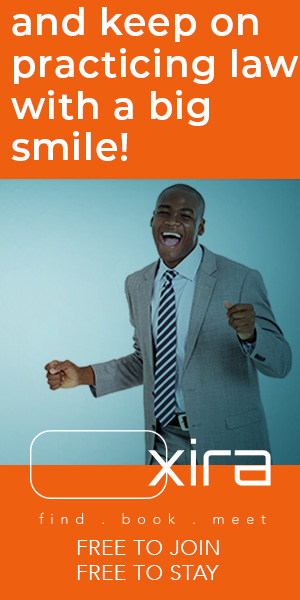Recently, Attorney at Work asked readers to share their note-taking habits and favorite note-taking tools. Read on for the results.
The post Lawyers’ Note-Taking Habits: Analog Attorney Survey Results appeared first on Articles, Tips and Tech for Law Firms and Lawyers.
Regular readers know Analog Attorney is an impassioned reporter on everything you might need or desire for productive, effective and enjoyable note-taking. We obsessively investigate the best pens, pencils, notepads and journals, along with the various note-taking methods because somebody has to do it. Recently, our attention has been riveted on a new entry in the note-taking space: ePaper or eInk tablets. This got us thinking: What is the current state of lawyers’ note-taking habits and preferences? Read on for results from the inaugural Analog Attorney Survey.
Analog Attorney Survey Results: Highlights and Key Findings
The majority (84%) of respondents reported taking handwritten notes “constantly” or “several times a day.” The most cited reason was for general purposes (47%), followed closely by client meetings.
Respondents prefer to use legal pads or notebooks over electronic tablets or ePaper devices for handwritten notes by a wide margin.
The preferred paper note-taking medium is the traditional legal pad, followed by Moleskine notebooks. The most popular digital note-taking apps include Apple Notes, OneNote, Evernote and Google Keep.
While most favor a clean, blank legal pad, 24% reported using a preprinted productivity or time management system such as a Levenger Circa or Hobonichi Techo.
Among those who reported using a specific principles-based system for organizing work and time, the Eisenhower Box and GTD methods were the most popular.
More than half read work documents on an electronic tablet or ePaper device. However, only 35% collect signatures on these devices.
More than half of respondents (55%) like to doodle while taking notes, with 21% of those saying it helps relieve stress.
While only 3% of respondents use ePaper devices such as The Remarkable and Supernote as their first choice for note-taking, more than half said have considered them, with a 50% chance of trying one out in the next year.
More than 120 attorneys and legal professionals participated in the survey, conducted in the spring of 2024. Most of these attorneys work in firms of 1 to 5 attorneys. The purpose of the survey was to identify current note-taking habits and preferences while gauging interest in ePaper and eInk devices, such as the Remarkable and Supernote. So let’s get into it.
Note-taking Is a Good Business Practice
Taking copious and clear notes is good legal business practice. And, not surprisingly, Analog Attorney survey results confirmed that most lawyers (84%) hand-write notes constantly or many times a day.
“Legal pad or Notability (with Apple Pencil on iPad) all day long.” — Survey Participant
When asked when, specifically, they are most likely to take notes as part of their workflow, survey respondents’ top four answers were: During client meetings, to manage my schedule, to manage cases, and during depositions.
Asked to rank how much of their work process depends on notetaking, respondents’ median answer was 64 on a scale of 1 to 100. As for how important note-taking is to their understanding of their work, the median answer was 61.
When asked how often they take handwritten notes, use a paper journal or Daytimer, or employ handwriting in some other fashion in their workflow, 32% said they do so constantly, while 52% said “many times a day” and 12% said once or twice per day. Only 4% reported never using handwritten notes.
“Using pen and paper makes the conversation more memorable and helps solidify my thinking.” — Survey Participant
Notes Can Save Your Bacon
Whether handwritten, dictated or typed, ethics counsel Megan Zavieh says good notes should “identify work we have done or still need to do, who we have spoken with, when and about what,” and that note-taking is critical to maintaining compliance with ethics rules. Your notes, she says, are indispensable for:
Handling client disputes: If a client ever comes back with a question about the advice you have given, your notes should reflect when you spoke to them, what you talked about, and what you told them.
Answering state bar questions: For example, an allegation of failure to act with competence might be that you failed to interview enough or certain witnesses in a case. Detailed notes of every contact, attempt to contact, conversation or correspondence with every witness will help protect you. The same is true of legal and factual research, strategy discussions, or any other aspect of a representation.
Detailing contact with non-clients: Complete notes will help conflict you out of a later client engagement. Your notes will also be helpful if that person ever accuses you of misconduct or says you had a client relationship. The notes can even come in handy when following up with them on the business development side.
Read Zavieh’s excellent advice on “Keeping Better Notes” here.
“I make notes in the margins of draft contracts so that I have them for reference when talking with a client or the lawyer representing the other party in the transaction. Initial notes and notes from different calls or meetings are each in a different color (so I can tell who said what during which call or meeting).” — Survey Participant
The Legal Pad: Long May It Reign
“Yellow pad and pen. Black ink for self-generated. Blue for conversations and other interactions. I take notes constantly and continually and scan them to file in the specific matter or personal project.” — Survey Participant
Plenty of lawyers use note-taking and productivity apps. They experiment with GenAi-powered project management/collaboration/kitchen-sink platforms and actively dictate quick notes and reminders into their cell phones after meetings. But, when asked what medium they use most often, 86% said they choose the comforting scratch of pen on paper over e-tablets and e-paper.
According to Analog Attorney Survey results, only 9% of legal professionals prefer an electronic device such as an iPad, and 3% report using a Remarkable or eTablet. Almost 40% of respondents said they opt for a legal pad, while 35% prefer a paper notebook, planner or journal.
“I use a No. 2 pencil and paper notepads. I also tend to print documents and mark them in pencil while reviewing, transferring them to electronic form only in final draft.” — Survey Participant
Of course, the survey’s “analog” title may have been self-selecting. Still, paper reigns supreme, with 74% preferring legal pads or paper notebooks and another 13% admitted they most often grab a loose paper, scrap paper or whatever is at hand.
“I use The Dominator (NeuYear) for time-blocking work (and personal things like the gym) each day. I use erasable markers and pens, so it’s easy to move things around. The time blocks are color-coded for general case work, court/depositions, and personal. I have a bad habit of taking notes on client calls and Zoom meetings with whatever I can get my hands on, then scanning the notes and saving them in the client file (in the Notes folder).” – Survey Participant
Most Popular Apps for Digital Notetaking
“I typically use an iPad and Apple Pencil for note-taking during interviews and depositions. I also use the same in court to jot down questions for cross-examination. I also keep a legal pad and pen by the telephone for quick notes and messages.” — Survey Participant
Respondents identified the following apps as the most popular note-taking apps on digital devices, though no clear winner emerged. The two most mentioned are default apps in the iPhone and Microsoft 365 ecospheres.
Do you use any of the following apps?
Apple Notes27%
OneNote27%
Evernote19%
Something else16%
Google Keep11%
ToDoist8%
ReMarkable Connection7%
Asana4%
Notion3%
Airtable2%
Monday2%
Respondents were asked to select all of the apps they use on this list, so total does not equal 100%.
Note-Taking Systems and Disciplines: Hail to the Chief
Time management hacks, productivity systems and planners have passionate fan bases, especially in analog communities. There are countless video playlists and tutorials, rooms on Reddit, blogs, and podcasts dedicated to the most niche aspects of dividing one’s day. Among the lawyers surveyed here, 24% reported a preference for a particular brand of paper-based preprinted system. The top four brands mentioned are Moleskine, Levenger Circa, Hobonichi Techo and Leuchtturm.
(Read “17 Amazing Ways a Hobonochi Techo Will Change Your Life.)
“I use a journal for all meetings and then take a photo and send it to someone if it needs to be typed. The journal lasts about three months.” — Survey Participant
When asked if they actively use a principle-based system such as GTD for organizing and prioritizing their work, most (57%) said they do not. The most popular answer among those who do use such a system was “something else,” followed by the Eisenhower Box, Get Things Done (GTD), Most Important Thing (MIT) and Inbox Zero.
“I use the Bullet Journal method for tracking tasks and case-related meeting notes. I occasionally use legal pads for more intensive tasks that require more notes and scanning into our system. Anything other lawyers may need to review I typically transpose to typewritten content. Most everything I write is for my reference only.” — Survey Participant
“I use paper and pen for brainstorming and inboxing my tasks, appointments and other items I wish to keep track of. I also use an Everbook for the GTD method.” — Survey Participant
The Eisenhower Box is a simple one-sheet matrix—hand-drawn or preprinted—that categorizes tasks into four quadrants based on their urgency and importance.
“I’m a big fan of the Eisenhower matrix because it is an analog tool,” says Bull Garlington. “I know there are Excel spreadsheets, apps, and websites, but they all miss the greatest value of this trick: It’s easy, it’s disposable, and it’s fast.”
Attorney Jamie Spannhake says, “By putting tasks to their respective quadrants we get clear on which tasks align with our core objectives and deserve our attention. This approach enables us to make informed decisions about where to invest our time and resources.”
Read: “The Art of Prioritization for Lawyers” and “This Is How Eisenhower Boxes Effortlessly Organize Your Life.“
The Power of Doodling
Those 55% who said they doodle and the 21% who said it relieves stress are onto something. Doodling can be a brilliant hack for paying better attention in meetings.
“Very few meetings are planned well enough (or at all) to present information in a way that captures and maintains high interest in the people sitting around the long wooden table,” says Garlington. “PowerPoint presentations pasted together with duct tape and hope, long-winded recitations of the words on the slide everyone is already reading, and just general fatigue make paying attention to a deck—and absorbing the information—unlikely.”
Doodling can change that, explains Garlington:
“When you’re trapped in a meeting, your brain may actually think of it as a trap. Your fight or flight response center is triggered, and a kind of low-key anxiety erupts, causing you to stop paying such close attention to Steve’s deck about Form 11-897-part-A and instead think of ways you might escape. Doodling gives that part of your brain (the amygdala) a nice cup of tea and a warm blanket and tells it in soothing tones to shush, everything is OK. Then, while it’s chilling on the couch, the other part of your brain locks in on Steve, allowing you to absorb and retain—and, most importantly, recall—all the information you’ll ever need on Form 11-897-part-A.
“The Remarkable 2 is doodle forward. It is a never-ending supply of blank paper for you to fill with squiggles, loops, cross-hatching or cartoon squirrels. Doesn’t matter. You can Zentangle from edge-to-edge, as long as you keep doodling so you can keep paying attention.”
When we asked (of course we did), almost half (45%) of respondents said yes, they really would like to improve their drawing and doodling skills.
The Rise of the Remarkable
Although the percentage of attorneys who reported using the Remarkable 2 or similar eInk tablets (Supernote, Kindle Scribe, Boox) was low, interest in using such devices was more than 60%. This reflects the business world’s awareness of eInk tablets and their growing interest.
“My wife is in-house counsel for [nope] and recently transitioned from her cherished hardbound journals to a Remarkable 2. For years, she took meticulous, copious notes by hand because thinking on paper helped her win her cases. She says, ‘I only absorb things if I write them down, but I can’t always find my notes in a stack of handwritten paper notebooks. My Remarkable 2 gives me the ability to write by hand, and easily find my notes.’”
According to Garlington, the most important thing about the Remarkable 2 is how it organizes notes using tags. This makes notes searchable, which saves time when you need to refer to a specific part of your conversations with a client.
Kindle readers and similar eReader devices have established a niche for reading books and magazines. According to Reanin.com, the global market in 2023 was $810.79 million and is projected to grow at 5.2% through 2030 to reach a global market value of $1,156.17 million. The chart of annual growth of eReader shipments since 2008 looks like a very steep staircase. Publishers and authors took note of this rise early and changed their business models to match readers’ expectations.
Electronic paper tablets are in the early stages of growth, similar to eReaders in 2008. Awareness is growing, and word of mouth is fueling some of that growth as users whip out their tablets in meetings, share notes, recall notes, and toss images and diagrams onto a whiteboard.
Read “The Remarkable 2, Supernote Nomad and Onyx Boox: War of the Paper Tablets!”
Remember when collecting digital signatures was a new thing and legal tech ethics panels worried over their use? How many emails does an attorney send or receive every week asking for signatures now? It is constant because it streamlines the process, saves money and chasing down signatures can happen in minutes instead of hours or days.
While just 35% of survey respondents reported collecting signatures on their tablets (versus via email or in print), that figure will rise along with the adoption of ePaper devices.
Expect ePaper devices to rise in popularity as more and more attorneys discover their (ahem) remarkable usefulness.
Image © iStockPhoto.com.
Don’t miss out on our daily practice management tips. Subscribe to Attorney at Work’s free newsletter here >