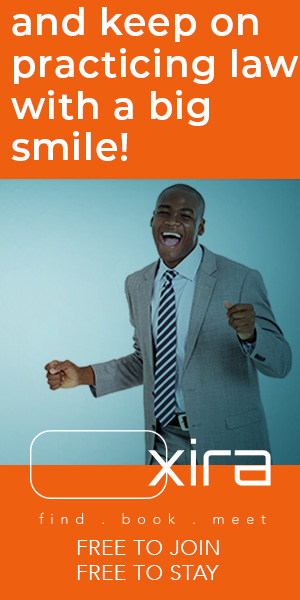This week on How it Works, we have a walkthrough of MyCase Accounting software, presented to me by Sales Engineering Manager Lindsay Bushong. MyCase Legal Accounting, in their words, “is easy-to-use accounting software built seamlessly into the MyCase practice management platform to meet the unique business needs of law firms. An end-to-end solution, MyCase’s legal […]
This week on How it Works, we have a walkthrough of MyCase Accounting software, presented to me by Sales Engineering Manager Lindsay Bushong.
MyCase Legal Accounting, in their words, “is easy-to-use accounting software built seamlessly into the MyCase practice management platform to meet the unique business needs of law firms. An end-to-end solution, MyCase’s legal accounting software allows firms to streamline case data, client billing, IOLTA compliance, and firm accounting work to create a comprehensive, efficient financial operations system.”
Some of the features we discuss in this video are:
- Chart of Accounts
- Bills & Expenses
- Operation Expenses & Firm Overhead
- Advanced Client Costs
- Banking
- Matching/Posting
- Deposit Slips
- Checks
- 3 Way Trust
- Reports & Dashboards
- Financial Statements
- Dashboard visuals
These topics are all outlined with timestamps as chapter markers on YouTube, so click through to YouTube to view specific sections.
About How It Works
How It Works is a sponsored video series that lets you see how legal technology products work. Each episode features a hands-on demonstration, presented by the product’s developer and moderated by me.
See other episodes here or on YouTube, or read this introduction.
To feature your product in How It Works, contact us here.