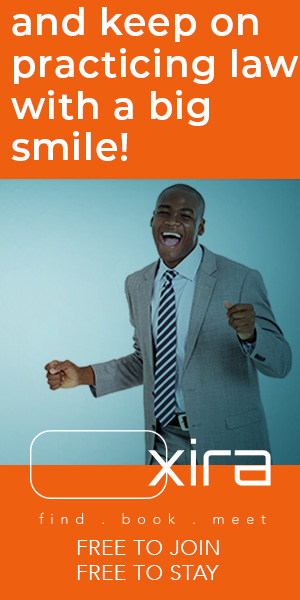Danielle DavisRoe | Making bad technology choices can cost you. Here are five hidden costs and ways to avoid wasting money and time.
The post The Hidden Costs of Law Firm Technology: Are You Wasting Money Without Realizing It? appeared first on Articles, Tips and Tech for Law Firms and Lawyers.
While technology is critical for firms to work efficiently, its costs add up quickly. Making the wrong tech decisions can cost your law firm money, time and resources. Here are five hidden costs of law firm technology — and ways to avoid wasting your time and money.

Table of contents
- 1. Buying the Wrong Software
- 2. Sticking With Software That No Longer Meets Your Needs
- 3. Underutilizing the Software You Already Have
- 4. Failing to Plan for Ongoing Costs of Technology
- 5. Ignoring Security and Compliance Risks
- The True Cost of Inaction
- About Affinity Consulting Group
- More Tech Tips from Daniell DavisRoe
- More Office 365 Training Manuals for Lawyers
1. Buying the Wrong Software
It’s easy to choose technology based on cost, industry trends or vendor promises without thoroughly evaluating whether the software meets your needs (or whether you even need new software). Sometimes firms buy new software with the expectation that it will solve all their operational challenges, only to find that inefficient workflows persist regardless of the tool they use.
The Hidden Cost
- Lawyers and staff create inefficient workarounds, wasting valuable time.
- Adoption rates plummet, and the firm never sees a return on its investment.
- The firm spends extra funds on software programs and integrations to make up for shortcomings.
How to avoid it:
- Evaluate whether existing workflows align with how software is designed to be used before making a purchase decision.
- Engage staff who will be using the software in your decision to ensure it fits their daily operations.
- Consider long-term viability, training and support options, and total cost of ownership before committing.
2. Sticking With Software That No Longer Meets Your Needs
Some firms continue using outdated or ill-fitting software simply because switching seems too daunting. They delay the decision to move to better technology, even as inefficiencies and frustrations pile up.
The Hidden Cost
- Outdated software slows down workflows, causing lost productivity.
- Compatibility issues arise, making collaboration difficult.
- Security risks increase with systems that lack modern protections.
- Staff morale suffers as frustration with outdated tools grows.
How to avoid it:
- Regularly assess whether software still meets the firm’s needs.
- Monitor staff feedback — consistent complaints about slow systems or inefficiencies may signal it’s time for an upgrade.
- Set a schedule for periodic software evaluations to make sure tools are effective and up-to-date.
- Prioritize software that allows for customization and continuous workflow refinements to ensure evolving needs are met.
3. Underutilizing the Software You Already Have
Many firms invest in powerful technology tools but only scratch the surface of what they can do. Features that could save hours per week go unused simply because no one realizes they exist or prioritizes taking time to implement them.
The Hidden Cost
- Wasted spending on additional software that duplicates existing functionality.
- Inefficiencies persist when better workflows are available.
- Attorneys and staff lose productivity due to manual processes that could be automated.
How to avoid it:
- Provide ongoing training to ensure everyone is maximizing their use of all available features.
- Check with vendors for training resources or feature updates that could enhance efficiency.
- Explore and implement customization options.
4. Failing to Plan for Ongoing Costs of Technology
Many firms focus only on upfront costs when selecting technology, failing to budget for the necessary investment in training and customization that allows them to get the most value out of their software. Customizing software often requires either dedicated in-house expertise or an outside consultant—both of which should be accounted for in the budget.
The Hidden Cost
- Firms that fail to invest in training and workflow customizations never fully realize the potential of their technology.
- Without structured training, attorneys and staff may default to inefficient workarounds that reduce productivity.
- Firms that avoid these investments may later spend significant time and resources trying to correct inefficiencies and frustrations that could have been addressed early on.
How to avoid it:
- Look beyond initial pricing. Calculate the total cost of ownership and budget accordingly.
- Budget for continuous training and support to ensure the firm is fully leveraging its technology investments.
- Assign responsibility for ongoing customization and workflow optimization, whether through internal expertise or external consultants.
- Prioritize software that allows for firm-specific configurations in time tracking, billing, accounting, matter management and document management.
5. Ignoring Security and Compliance Risks
Security is often an afterthought when selecting and implementing new technology. Some firms assume their IT team has it covered, only to face costly breaches or compliance issues later.
The Hidden Cost
- Data breaches lead to fines, lawsuits and reputational damage.
- Cyberattacks and lost data cause significant downtime, reducing billable hours.
- Non-compliance with industry regulations could lead to sanctions or disciplinary action.
How to avoid it:
- Ensure cybersecurity is a top consideration when adopting any new technology.
- Implement two-factor authentication (2FA), regular data backups and security awareness training.
- Conduct periodic security assessments to identify vulnerabilities before they become crises.
- Ensure all software is configured to meet compliance and security standards.
The True Cost of Inaction
Bad tech decisions don’t just cost money upfront; they drain time and efficiency, and compromise security. Law firms that proactively assess their technology and take a strategic approach to software and infrastructure decisions are better positioned to operate smoothly and profitably.
If your firm is experiencing frequent tech frustrations or uncertain technology costs, take a closer look at your current setup. A fresh perspective can help uncover hidden opportunities to work smarter, not harder.
Read: “Spring Clean Your Tech” and “6 Steps to Boost Efficiency and Cut Costs Now.”
About Affinity Consulting Group
Affinity Consulting Group inspires, enables and empowers legal teams of all sizes to work smarter, from anywhere. The company’s holistic approach incorporates people, process and technology. Affinity’s passionate, well-connected industry experts work hand in hand with you to help you better understand and optimize your business — from software to growth strategy, and everything in between.
More Tech Tips from Daniell DavisRoe
- Law Firm Tech Cleanup: 6 Steps to Boost Efficiency and Cut Costs Now
- 15 Secure Collaboration Hacks Every Lawyer Should Know
- 25 Quick Tech Tips to Try in 2025
- 6 Ways Microsoft Word Speech-to-Text AI Can Help You Write Faster and Better
- PDF Bookmarks: The Secret to Quickly Creating User-Friendly Documents
- Never Forget to Follow Up: Using Outlook Email Reminders
- Templates to Create Model Documents That Save Your Law Firm Tons of Time
- Paperless Law Practice: How to Boost Efficiency, Cut Costs and Improve Client Satisfaction
- Take Your Practice to the Next Level With Document Automation Tools
- How to Master Page Numbers in MS Word

Microsoft Word for Legal Professionals
Want to work faster? For in-depth information and instructions on getting the most from Word, order Affinity Consulting Group’s hands-on digital manual “Microsoft Word for Legal Professionals.” Individual and site licenses are available for download in the Attorney at Work bookstore.
More Office 365 Training Manuals for Lawyers
Check out Affinity Consulting Group’s “Excel for Legal Professionals,” “Outlook for Legal Professionals” and “PowerPoint for Legal Professionals.” Each manual zeros in on your practice’s needs with in-depth instructions from Affinity experts on getting the most out of your tech.
Image © iStockPhoto.com.

Don’t miss out on our daily practice management tips. Subscribe to Attorney at Work’s free newsletter here >