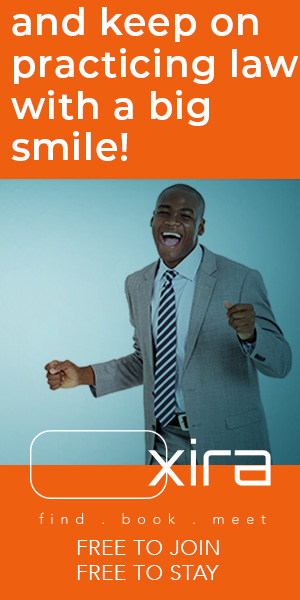While many of today’s technology users experience AI as a chatbot parked in the corner of the screen, Filevine’s case management system integrates the technology into every aspect of your practice.
It’s able to do this in part because of the sheer scope of the data Filevine gathers in its comprehensive system — every case filing, communication, document, billing entry, medical record, personal note, email, and calendar item is considered in any AI output.
“There’s not any other platform that has that full ecosystem of robust case data,” says Alex McLaughlin, Filevine’s VP of product, “which is really what informs and drives our AI strategy.”
Filevine wants its AI tools to be treated like a trusted colleague who knows everything about your case, even, for example, in a complex matter involving long-term care with thousands of pages of medical records.
The tool can even drive case value. A client may have come for a personal injury case when they break their arm in a motor vehicle accident. But a user can ask the tool to scan medical records to search for any evidence of a traumatic brain injury even if a TBI is not explicitly mentioned.
Filevine’s AI outputs are rich with hyperlinks and structured for human review. In a medical case, for example, it can identify prior injuries and build a chronology of care, mapping the data into structured fields.
After a deposition, Filevine’s AI assistant can analyze the transcript for inconsistencies then draft a motion to compel the witness to testify again — a feature whose introduction was widely praised, including by ATL.
These AI features are also buffered by top-notch security systems.
A client’s information is never used to train a public AI, and no information is stored outside of Filevine’s closed network. The company only works with vendors that undergo SOC 2 audits and are HIPAA compliant, and they have commercial agreements of zero data retention.
“We really take what I believe is the most conservative and safest data approach compared to anybody in the industry,” McLaughlin said.
Curious how Filevine’s case management platform could transform your practice? Feel free to book a demo here.
Read on for a product demonstration from McLaughlin and his Filevine colleague Madison Doyle.
Getting Started
Filevine bills itself as a legal work platform, but that’s just the basics. It’s a highly configurable, cloud-based environment where your matters, documents, deadlines, tasks, billing, and communications all coexist in the same ecosystem.
Since different practices have different needs, users can define their own intake forms, workflow stages, data fields, dashboards — even the layout of their homepage. That means a personal injury practice, in-house legal team, large tort firm, or estate planning firm will see what they need at first glance of the Project Hub.

“If you just work off of a contingency basis, you would never see the time sheet,” Doyle said.
From the global navigation bar at the top, you can easily toggle between cases, documents, to-do list, and calendar. A navigation bar at the left helps track data, documents, and deadlines — as well as dollars if you’re billing your time. Any change made to the case file is also tracked and appears in the activity feed.
You’ll never miss a deadline for a court filing, and documents and emails are connected to your case notes in one system. And the document search function is highly customizable, making sure emails, notes, and documents never get lost in the shuffle.
If you click on any item, it gives a preview of key data points, eliminating the need for calls or lengthy searches to get information you need. Data points are linked to where it is stored in the system, which can be configured to have up to 355 different fields of metadata from the case files.
PDFs are automatically made editable when uploaded, and documents can be redlined or marked up in Filevine’s PDF editor.
How AI Makes Filevine Better
Filevine’s AI is baked into every layer of the workflow — from intake to invoice — making it feel less like a feature and more like a junior associate who’s never off the clock.
Everything uploaded to the system is automatically analyzed by the AI assistant.
With one click of the Summarize button, it can generate a 30-day summary of a case — not just from uploaded documents, but from emails, texts, case notes, call records and more.
It links each insight to its source, which eliminates the need, for instance, to read entire email chains when you inherit a case. The tool can bring an associate up to speed in minutes rather than days, down to what the last steps were during a negotiation.

It also goes a step further by helping to look at a case with fresh eyes.
Doyle gives the example of asking the tool various questions: “What are the biggest weaknesses in this case?” “Are there inconsistent statements in the expert’s deposition compared to their report?” “What are some insights that I haven’t thought of?”
The AI responses provide unbiased analysis — a task that can challenge even the sharpest lawyers when they’re embedded in a particular matter.
“There’s tremendous value in doing something like a focus group or asking a co-counsel to re-review the case or ask questions about it, where they can come at it from a clear, unbiased lens,” McLaughlin says. “That’s exactly how this tool approaches it.”
The AI tool analyzes the documents, pinpoints the issues, and cites its sources from the page it took the information. Users can then choose to drill down on specific documents to ask more pointed questions relying on a more narrow search.

How Filevine Transforms Your Document Drafting
Relying on the trove of data in the system, Filevine’s new document drafting tool takes on the heavy lifting.
This incredibly robust feature can generate communications, plea documents, demand letters, case timelines for trial exhibits, and much more.
It’s trained on your tone and style — meaning you create a fresh document every time using your firm’s templates and language.
The tool plucks information from throughout the case file to populate a document with examples.
A demand letter, for example, will have options to generate an introduction, statement of facts, liability and demand. An attorney can then review the language and make adjustments, leaving full control in the hands of legal professionals.

The result is an extremely efficient process, McLaughlin said
“It’s a nice, round-trip picture that starts with something as simple as a doc upload and ends with a high-quality piece of legal work that really involves almost no human interaction until the review stage,” he said.
How Smart Validation Keeps Things in Check
As cases move through different steps in the process, Filevine’s workflow technology helps legal professionals keep track. But the AI built into it makes the software even more effective.
When a case moves from one phase to the next, it triggers the following step and assigns a task to the right person — say, drafting a document.

The system can be configured to perform a series of checks before advancing to the next phase. So, for example, a paralegal can’t accidentally move to the next phase without the tool checking whether the document has been drafted as requested.
“The system is a kind of checkpoint so that we’re all on the same page,” Doyle said.
See for Yourself
Curious how Filevine could transform your practice? Feel free to book a demo here.
The post How Filevine Bakes AI Into Every Layer Of Your Case Management appeared first on Above the Law.

While many of today’s technology users experience AI as a chatbot parked in the corner of the screen, Filevine’s case management system integrates the technology into every aspect of your practice.
It’s able to do this in part because of the sheer scope of the data Filevine gathers in its comprehensive system — every case filing, communication, document, billing entry, medical record, personal note, email, and calendar item is considered in any AI output.
“There’s not any other platform that has that full ecosystem of robust case data,” says Alex McLaughlin, Filevine’s VP of product, “which is really what informs and drives our AI strategy.”
Filevine wants its AI tools to be treated like a trusted colleague who knows everything about your case, even, for example, in a complex matter involving long-term care with thousands of pages of medical records.
The tool can even drive case value. A client may have come for a personal injury case when they break their arm in a motor vehicle accident. But a user can ask the tool to scan medical records to search for any evidence of a traumatic brain injury even if a TBI is not explicitly mentioned.
Filevine’s AI outputs are rich with hyperlinks and structured for human review. In a medical case, for example, it can identify prior injuries and build a chronology of care, mapping the data into structured fields.
After a deposition, Filevine’s AI assistant can analyze the transcript for inconsistencies then draft a motion to compel the witness to testify again — a feature whose introduction was widely praised, including by ATL.
These AI features are also buffered by top-notch security systems.
A client’s information is never used to train a public AI, and no information is stored outside of Filevine’s closed network. The company only works with vendors that undergo SOC 2 audits and are HIPAA compliant, and they have commercial agreements of zero data retention.
“We really take what I believe is the most conservative and safest data approach compared to anybody in the industry,” McLaughlin said.
Curious how Filevine’s case management platform could transform your practice? Feel free to book a demo here.
Read on for a product demonstration from McLaughlin and his Filevine colleague Madison Doyle.
Getting Started
Filevine bills itself as a legal work platform, but that’s just the basics. It’s a highly configurable, cloud-based environment where your matters, documents, deadlines, tasks, billing, and communications all coexist in the same ecosystem.
Since different practices have different needs, users can define their own intake forms, workflow stages, data fields, dashboards — even the layout of their homepage. That means a personal injury practice, in-house legal team, large tort firm, or estate planning firm will see what they need at first glance of the Project Hub.

“If you just work off of a contingency basis, you would never see the time sheet,” Doyle said.
From the global navigation bar at the top, you can easily toggle between cases, documents, to-do list, and calendar. A navigation bar at the left helps track data, documents, and deadlines — as well as dollars if you’re billing your time. Any change made to the case file is also tracked and appears in the activity feed.
You’ll never miss a deadline for a court filing, and documents and emails are connected to your case notes in one system. And the document search function is highly customizable, making sure emails, notes, and documents never get lost in the shuffle.
If you click on any item, it gives a preview of key data points, eliminating the need for calls or lengthy searches to get information you need. Data points are linked to where it is stored in the system, which can be configured to have up to 355 different fields of metadata from the case files.
PDFs are automatically made editable when uploaded, and documents can be redlined or marked up in Filevine’s PDF editor.
How AI Makes Filevine Better
Filevine’s AI is baked into every layer of the workflow — from intake to invoice — making it feel less like a feature and more like a junior associate who’s never off the clock.
Everything uploaded to the system is automatically analyzed by the AI assistant.
With one click of the Summarize button, it can generate a 30-day summary of a case — not just from uploaded documents, but from emails, texts, case notes, call records and more.
It links each insight to its source, which eliminates the need, for instance, to read entire email chains when you inherit a case. The tool can bring an associate up to speed in minutes rather than days, down to what the last steps were during a negotiation.

It also goes a step further by helping to look at a case with fresh eyes.
Doyle gives the example of asking the tool various questions: “What are the biggest weaknesses in this case?” “Are there inconsistent statements in the expert’s deposition compared to their report?” “What are some insights that I haven’t thought of?”
The AI responses provide unbiased analysis — a task that can challenge even the sharpest lawyers when they’re embedded in a particular matter.
“There’s tremendous value in doing something like a focus group or asking a co-counsel to re-review the case or ask questions about it, where they can come at it from a clear, unbiased lens,” McLaughlin says. “That’s exactly how this tool approaches it.”
The AI tool analyzes the documents, pinpoints the issues, and cites its sources from the page it took the information. Users can then choose to drill down on specific documents to ask more pointed questions relying on a more narrow search.

How Filevine Transforms Your Document Drafting
Relying on the trove of data in the system, Filevine’s new document drafting tool takes on the heavy lifting.
This incredibly robust feature can generate communications, plea documents, demand letters, case timelines for trial exhibits, and much more.
It’s trained on your tone and style — meaning you create a fresh document every time using your firm’s templates and language.
The tool plucks information from throughout the case file to populate a document with examples.
A demand letter, for example, will have options to generate an introduction, statement of facts, liability and demand. An attorney can then review the language and make adjustments, leaving full control in the hands of legal professionals.

The result is an extremely efficient process, McLaughlin said
“It’s a nice, round-trip picture that starts with something as simple as a doc upload and ends with a high-quality piece of legal work that really involves almost no human interaction until the review stage,” he said.
How Smart Validation Keeps Things in Check
As cases move through different steps in the process, Filevine’s workflow technology helps legal professionals keep track. But the AI built into it makes the software even more effective.
When a case moves from one phase to the next, it triggers the following step and assigns a task to the right person — say, drafting a document.

The system can be configured to perform a series of checks before advancing to the next phase. So, for example, a paralegal can’t accidentally move to the next phase without the tool checking whether the document has been drafted as requested.
“The system is a kind of checkpoint so that we’re all on the same page,” Doyle said.
See for Yourself
Curious how Filevine could transform your practice? Feel free to book a demo here.