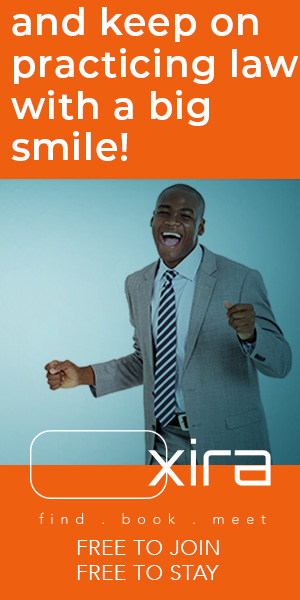As every lawyer knows, time is money. It’s especially crucial for corporate legal departments to maximize efficiency when there aren’t enough people to go around.
Still, countless billable hours are spent on tedious tasks like data entry during intake. Then associates or paralegals spend hours reading 30, 40, 50 pages to review new contracts according to the most basic criteria.
Besides taking up time, such repetitive tasks inevitably lead to human error that lets things fall through the cracks.
For years, CobbleStone Software has offered contract lifecycle management systems to help firms streamline their intake and review process, and the company was an early adopter of AI technologies.
But in the last year, CobbleStone has made updates that make its software more powerful than ever.
Thanks to partnerships with Microsoft and OpenAI, the company behind ChatGPT, CobbleStone has added generative AI functionality that improves efficiency, mitigates risk of human error, and provides a bird’s-eye view of how valuable time is being spent. Just as helpful, it offers help with initial redlining, highlights potentially problematic clauses, and automatically suggests ways to negotiate contracts based on a configurable bank of saved clauses.
Besides helping with contract review, the system also helps write new contracts such as NDAs or licensing agreements based on the firm’s previous work.
Essentially, the software ushers sensitive client documents through the full spectrum of your workflow, and customizable reports make it easy to see what has happened along the way.
Here, we get an inside look at CobbleStone, guided by Sales Manager Michael Gormley.
Getting Started

Incorporating new systems into an existing practice is rarely easy, but CobbleStone’s intuitive interface is simple to implement.
Every user starts on the Dashboard page, which provides a snapshot of all contracts that are in system, whether they are pending, active or expired. Uses can choose between two different views, one that provides an executive-level summary or another that allows for more interactivity.
What appears on the dashboard can be refined by date range, quarter, year, etc., with the data loading within seconds. Dashboards can be personalized for each individual to streamline insight into the system.

From the Dashboard, users can export charts and other data to facilitate PowerPoints and executive summaries within minutes, rather than the hours it once took to compile a report. And lawyers and paralegals can easily see their pending tasks that have been assigned to them by others on the team.
VISDOM AI Saves Time and Mitigates Risk
With their proprietary VISDOM AI tool, CobbleStone makes manual data entry a thing of the past. The software automates the initial review process, extracting key metadata including titles, counterparties, contract amounts, critical dates and deliverables that may be tied to the agreement. It then populates all that information into fields within the system.
As it extracts data, it converts the document to a searchable file and performs an automatic review. The system identifies any high-risk clauses and nonstandard language in the contract, flagging them for review in the Findings Overview. Lawyers can then dismiss, approve or edit these findings, all while viewing detailed explanations of the risks involved.

The system works off a configurable bank of clauses compiled from standard language and compares it with what is in the contract. Users can also select a role to have the software perform a risk analysis based on which party you are representing.
Mr. Gormley offered the example of reviewing a contract for a client who is doing business with a company. A lawyer can select a setting to provide risk analysis based on what is best for their client, with a rating of positive, negative or neutral. They can then switch to the perspective of the company to see what language favors its desired goals.
The system determines the relative positivity by combining OpenAI’s machine-learning capability with a firm’s internal processes.
What used to take hours now can be performed in three to five minutes.
Edit and Negotiate a Contract Right in the System

Negotiation and redlining are often the most time-intensive parts of contract management. CobbleStone’s Auto Redline feature streamlines this process by comparing third-party clauses to the organization’s clause library. When nonstandard language is detected, the software automatically suggests preapproved terms, and a comment is appended to explain the change.
There are two options for making edits, which the user can choose according to what makes them more comfortable. The software integrates seamlessly with Microsoft products, so those who prefer to work in Word documents can continue to do so.
But CobbleStone also includes an inline web editor as part of the platform. Both methods allow users to edit, insert clauses and track changes seamlessly, catering to lawyers who prefer their current workflow as well as those ready to embrace web-based solutions.

When anyone modifies a contract, a record is created and filed in the Attachments section, which has capacity for an unlimited amount of contract versions for every client. Should an audit be necessary, the revision history is easily accessible.
Once a revision is saved, it automatically notifies the next person in the workflow that they have a task to complete. Configurable workflows can trigger tasks based on contract type, value or other parameters, ensuring that the right stakeholders are looped in at the right time.
Assigned tasks will never again get lost in the shuffle of a hundred Slack messages or accidentally sent to the wrong email. With the system’s real-time status updates and reporting on bottlenecks, lawyers can gain insight into their operations to ensure accountability across departments.
Another module offered — electronic approvals — allows collaboration on a document with external parties in a separate negotiation portal. People outside your organization can make suggestions electronically without having access to your systems.
Over time, the system learns which clauses are the most contested. If for instance, a clause is disputed 50 percent of the time, that alerts the firm that it could create a bottleneck in future negotiations.
A Better Way of Drafting Contracts and Updating Templates
Every lawyer has a horror story about using an outdated contract template, but it’s a common complaint how difficult it is to keep them current with the latest language.
CobbleStone streamlines template updates so that one change can be applied to many templates at once, reducing the risk of outdated terms slipping into new agreements.
Creating templates requires a small amount of upfront work, but the system’s clause library speeds up the process. Instead of drafting agreements from scratch, lawyers can automate contract creation based on predefined rules.
For instance, a user inputting a consulting agreement over $10,000 will automatically generate a document populated with the appropriate clauses. The clause library ensures consistency by pulling in the latest approved language.
Easier Search and Better Reporting
Because contracts can span hundreds of pages with dozens of clauses, an effective search tool is essential. CobbleStone’s platform includes a quick search bar as well as advanced filtering options. Users can search metadata, files or both, with results highlighting where specific terms appear within a document and even in attachments.
Ad hoc reporting further enhances efficiency, allowing users to create custom reports on metrics like contract expirations, high-value agreements or department-specific KPIs. The reports can be configured to be as specific as, say, consulting agreements over $25,000 in the administration department expiring in the next 120 days.
The reports can be pinned to dashboards or scheduled for automatic distribution, reducing the administrative burden on the team.

A Built-In Legal Assistant
CobbleStone’s new AI-powered chatbot, VISDOM+ Assist, works like an extra pair of hands.
Besides offering help navigating the system, producing reports or other basic tasks, it can also help draft agreements. It can suggest clauses, for example, for software agreement warranty.
It can summarize clauses in a few words, and it can add clauses you want to reuse to the system library.

The chatbot is the latest innovation in a suite of tools that makes CobbleStone’s legal contract lifecycle management software (CLM) indispensable.
Not only will it save time, and therefore money, it enhances opportunities for collaboration and accountability within the team. It boosts efficiency, and it mitigates risk.
It’s not just about managing contracts — it’s about mastering them.
The post The GenAI-Powered Contract Management System You Didn’t Know You Needed appeared first on Above the Law.

As every lawyer knows, time is money. It’s especially crucial for corporate legal departments to maximize efficiency when there aren’t enough people to go around.
Still, countless billable hours are spent on tedious tasks like data entry during intake. Then associates or paralegals spend hours reading 30, 40, 50 pages to review new contracts according to the most basic criteria.
Besides taking up time, such repetitive tasks inevitably lead to human error that lets things fall through the cracks.
For years, CobbleStone Software has offered contract lifecycle management systems to help firms streamline their intake and review process, and the company was an early adopter of AI technologies.
But in the last year, CobbleStone has made updates that make its software more powerful than ever.
Thanks to partnerships with Microsoft and OpenAI, the company behind ChatGPT, CobbleStone has added generative AI functionality that improves efficiency, mitigates risk of human error, and provides a bird’s-eye view of how valuable time is being spent. Just as helpful, it offers help with initial redlining, highlights potentially problematic clauses, and automatically suggests ways to negotiate contracts based on a configurable bank of saved clauses.
Besides helping with contract review, the system also helps write new contracts such as NDAs or licensing agreements based on the firm’s previous work.
Essentially, the software ushers sensitive client documents through the full spectrum of your workflow, and customizable reports make it easy to see what has happened along the way.
Here, we get an inside look at CobbleStone, guided by Sales Manager Michael Gormley.
Getting Started

Incorporating new systems into an existing practice is rarely easy, but CobbleStone’s intuitive interface is simple to implement.
Every user starts on the Dashboard page, which provides a snapshot of all contracts that are in system, whether they are pending, active or expired. Uses can choose between two different views, one that provides an executive-level summary or another that allows for more interactivity.
What appears on the dashboard can be refined by date range, quarter, year, etc., with the data loading within seconds. Dashboards can be personalized for each individual to streamline insight into the system.

From the Dashboard, users can export charts and other data to facilitate PowerPoints and executive summaries within minutes, rather than the hours it once took to compile a report. And lawyers and paralegals can easily see their pending tasks that have been assigned to them by others on the team.
VISDOM AI Saves Time and Mitigates Risk
With their proprietary VISDOM AI tool, CobbleStone makes manual data entry a thing of the past. The software automates the initial review process, extracting key metadata including titles, counterparties, contract amounts, critical dates and deliverables that may be tied to the agreement. It then populates all that information into fields within the system.
As it extracts data, it converts the document to a searchable file and performs an automatic review. The system identifies any high-risk clauses and nonstandard language in the contract, flagging them for review in the Findings Overview. Lawyers can then dismiss, approve or edit these findings, all while viewing detailed explanations of the risks involved.

The system works off a configurable bank of clauses compiled from standard language and compares it with what is in the contract. Users can also select a role to have the software perform a risk analysis based on which party you are representing.
Mr. Gormley offered the example of reviewing a contract for a client who is doing business with a company. A lawyer can select a setting to provide risk analysis based on what is best for their client, with a rating of positive, negative or neutral. They can then switch to the perspective of the company to see what language favors its desired goals.
The system determines the relative positivity by combining OpenAI’s machine-learning capability with a firm’s internal processes.
What used to take hours now can be performed in three to five minutes.
Edit and Negotiate a Contract Right in the System

Negotiation and redlining are often the most time-intensive parts of contract management. CobbleStone’s Auto Redline feature streamlines this process by comparing third-party clauses to the organization’s clause library. When nonstandard language is detected, the software automatically suggests preapproved terms, and a comment is appended to explain the change.
There are two options for making edits, which the user can choose according to what makes them more comfortable. The software integrates seamlessly with Microsoft products, so those who prefer to work in Word documents can continue to do so.
But CobbleStone also includes an inline web editor as part of the platform. Both methods allow users to edit, insert clauses and track changes seamlessly, catering to lawyers who prefer their current workflow as well as those ready to embrace web-based solutions.

When anyone modifies a contract, a record is created and filed in the Attachments section, which has capacity for an unlimited amount of contract versions for every client. Should an audit be necessary, the revision history is easily accessible.
Once a revision is saved, it automatically notifies the next person in the workflow that they have a task to complete. Configurable workflows can trigger tasks based on contract type, value or other parameters, ensuring that the right stakeholders are looped in at the right time.
Assigned tasks will never again get lost in the shuffle of a hundred Slack messages or accidentally sent to the wrong email. With the system’s real-time status updates and reporting on bottlenecks, lawyers can gain insight into their operations to ensure accountability across departments.
Another module offered — electronic approvals — allows collaboration on a document with external parties in a separate negotiation portal. People outside your organization can make suggestions electronically without having access to your systems.
Over time, the system learns which clauses are the most contested. If for instance, a clause is disputed 50 percent of the time, that alerts the firm that it could create a bottleneck in future negotiations.
A Better Way of Drafting Contracts and Updating Templates
Every lawyer has a horror story about using an outdated contract template, but it’s a common complaint how difficult it is to keep them current with the latest language.
CobbleStone streamlines template updates so that one change can be applied to many templates at once, reducing the risk of outdated terms slipping into new agreements.
Creating templates requires a small amount of upfront work, but the system’s clause library speeds up the process. Instead of drafting agreements from scratch, lawyers can automate contract creation based on predefined rules.
For instance, a user inputting a consulting agreement over $10,000 will automatically generate a document populated with the appropriate clauses. The clause library ensures consistency by pulling in the latest approved language.
Easier Search and Better Reporting
Because contracts can span hundreds of pages with dozens of clauses, an effective search tool is essential. CobbleStone’s platform includes a quick search bar as well as advanced filtering options. Users can search metadata, files or both, with results highlighting where specific terms appear within a document and even in attachments.
Ad hoc reporting further enhances efficiency, allowing users to create custom reports on metrics like contract expirations, high-value agreements or department-specific KPIs. The reports can be configured to be as specific as, say, consulting agreements over $25,000 in the administration department expiring in the next 120 days.
The reports can be pinned to dashboards or scheduled for automatic distribution, reducing the administrative burden on the team.

A Built-In Legal Assistant
CobbleStone’s new AI-powered chatbot, VISDOM+ Assist, works like an extra pair of hands.
Besides offering help navigating the system, producing reports or other basic tasks, it can also help draft agreements. It can suggest clauses, for example, for software agreement warranty.
It can summarize clauses in a few words, and it can add clauses you want to reuse to the system library.

The chatbot is the latest innovation in a suite of tools that makes CobbleStone’s legal contract lifecycle management software (CLM) indispensable.
Not only will it save time, and therefore money, it enhances opportunities for collaboration and accountability within the team. It boosts efficiency, and it mitigates risk.
It’s not just about managing contracts — it’s about mastering them.