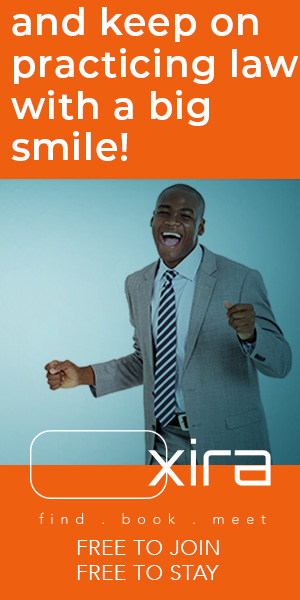In a further expansion of the CoCounsel AI legal assistant it acquired last year through its purchase of Casetext, Thomson Reuters today unveiled CoCounsel Drafting, a document drafting tool that works within Microsoft Word and that leverages both the generative AI capabilities of CoCounsel and the practical content of Practical Law. Launching today in the […]
In a further expansion of the CoCounsel AI legal assistant it acquired last year through its purchase of Casetext, Thomson Reuters today unveiled CoCounsel Drafting, a document drafting tool that works within Microsoft Word and that leverages both the generative AI capabilities of CoCounsel and the practical content of Practical Law.
Launching today in the U.S. and with rollouts in the U.K. and Canada coming later this year, CoCounsel Drafting can be used by legal professionals to create and review contracts and other transactional documents. Later this year, it will expand to allow for the drafting of litigation documents such as pleadings and discovery requests.
For contract drafting and review, the product helps users find the best starting point for drafting a document — such as a template or prior example — or the best clauses for revising a document. Users can find documents and clauses from their own collections of documents, from Contract Express templates, from Practical Law standard documents, and from SEC documents.
For reviewing documents, it includes redlining and deviation analysis using Practical Law contract playbooks. Later this year, it will allow firms to perform deviation analysis against their own uploaded playbooks.
It can also be used to improve clause wording and locate the best terms.
Leverages CoCounsel and Practical Law within Word
In a recent demonstration, Rawia Ashraf, the vice president of product management at Thomson Reuters who is responsible for leading the CoCounsel/Casetext integration, said that CoCounsel Drafting is an advanced AI-powered drafting solution poised to transform the way legal professionals draft and review documents.
CoCounsel Drafting is integrated directly within Microsoft Word and can be downloaded from the Microsoft’s app store, which means that it operates within an environment that is familiar to legal professionals, Ashraf said. It is fully integrated with CoCounsel, and has its generative AI legal assistant throughout, and it also integrates tightly with Practical Law content to offer a comprehensive drafting and reviewing experience.
Because CoCounsel Drafting is grounded in Practical Law content, Ashraf said, its suggestions and modifications are based on trusted legal standards. As noted, the product is currently focused on transactional content, with litigation features coming later in the year. These litigation updates will continue to draw on Practical Law content, but also incorporate Westlaw content.
Key Features and Functionalities
Ashraf said that CoCounsel Drafting is designed to follow the lifecycle of a legal document, providing tools for finding, drafting, refining, reviewing, and finalizing documents. Among the key features she demonstrated:
Document and clause finder. CoCounsel Drafting allows users to search for and retrieve relevant documents and clauses from Practical Law, SEC agreements, and internal firm documents. It allows users to find appropriate starting points for their documents either through natural language queries or guided modals. For a firm’s own documents, the product currently allows them to search within SharePoint, but within a few weeks, it will add connections to iManage Cloud, iManage on-premises, and NetDocuments, with other document management systems and OneDrive coming later, Ashraf said.
Generative AI capabilities. The product uses generative AI to draft new clauses or modify existing ones. Users can prompt the AI to create clauses tailored to specific requirements, such as making a clause more pro-buyer.
Playbook comparison and deviation analysis. The product allows users to compare a document against a playbook to detect deviations. It currently uses only Practical Law playbooks, but by September, it will support custom playbooks uploaded by firms, allowing for alignment with their own preferred language and standards. The product highlights deviations and suggests redlines to bring the document in line with the playbook.
Finalization and proofing. CoCounsel Drafting includes capabilities for proofing documents and for identifying errors such as misaligned definitions or incorrect cross-references.
I asked Ashraf about the potential to use CoCounsel Drafting to merge language from different sources, such as a counterparty document and an internal template, to create a potential compromise version. While this feature is not currently available, she said, the tool’s negotiation capabilities and fallback provisions could assist the user in finding middle-ground solutions.
Future Developments
As noted, future plans for CoCounsel Drafting include the addition of litigation features, integrating with Westlaw for legal research and leveraging users’ own document repositories of briefs and other litigation documents. It will enable users to create documents such as the first draft of a complaint or discovery requests, Rawia said.
“Lawyers can often spend a significant amount of their time drafting legal documents and reviewing contracts, and based on feedback in our beta testing, CoCounsel Drafting substantially reduces the amount of time spent drafting,” Jake Heller, head of product for CoCounsel and the former founder and CEO of Casetext, said in a statement.
“With CoCounsel’s new drafting capabilities, customers get the benefit of simpler, more efficient processes that increase productivity, streamline drafting, and save huge amounts of time, all without compromising quality. Bringing CoCounsel’s technology to drafting will tackle problems no other solution can.”