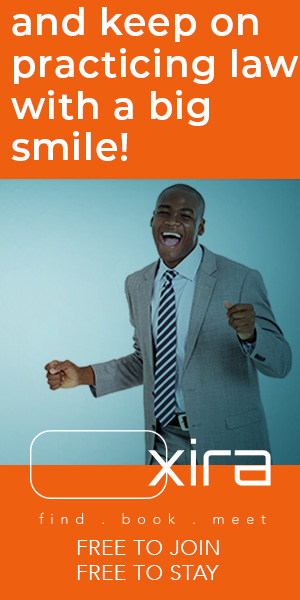Today on How it Works, Universal Migrator CEO and Founder Tony Valenti demonstrates how to use Universal Migrator to backup and restore data when expanding or switching solutions at your firm. Universal Migrator, a previous winner of the ABA Techshow Startup Alley, is a powerful tool that lets IT teams help law firms to […]
Today on How it Works, Universal Migrator CEO and Founder Tony Valenti demonstrates how to use Universal Migrator to backup and restore data when expanding or switching solutions at your firm.
Universal Migrator, a previous winner of the ABA Techshow Startup Alley, is a powerful tool that lets IT teams help law firms to backup data for the purposes of migration, simple backups, or to use in reporting tools. As Tony Valenti demonstrates in the video, much of the tool’s power comes from being able to translate data to a universal backup language, meaning that backups look the same no matter what software they come from.
In this video, Valenti uses Clio Manage as an example, and gives us a demo of how to select which data to backup, before restoring that data back to Clio Manage. As he tells me in the video, this tool is primarily intended to be used by IT teams helping law firms.
That topic, and more, are labeled as time-stamped chapters on YouTube, so I encourage you to head to YouTube to scan through the video.
In addition to demonstrating a full backup and restoration, some of the questions I had for Tony include:
Why do firms use Universal Migrator?
Who is Universal Migrator intended to be used by?
What kind of credentials or access would one need to create a backup for a client?
When creating a backup, where are backups stored?
About How It Works
How It Works is a sponsored video series that lets you see how legal technology products work. Each episode features a hands-on demonstration, presented by the product’s developer and moderated by me.
See other episodes here or on YouTube, or read this introduction.
To feature your product in How It Works, contact us here.