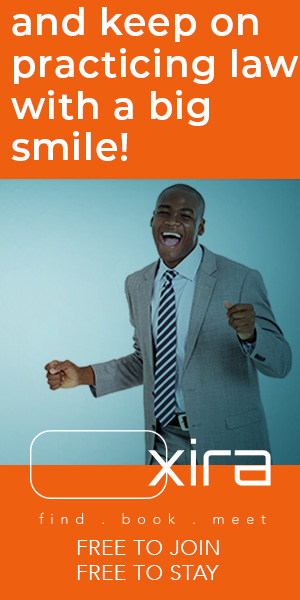Docket Alarm, which is owned by Fastcase, is one of several products on the market that allow legal professionals to search and browse dockets of federal and state courts. But, when using any of these services, as you browse docket entries, there is no quick way to know what a litigation filing is about without having to download, open and read the underlying PDF document. Filings may have names such as “complaint” or “motion” or “exhibit,” without any easy way for you to know their substance.
Now, using the artificial intelligence of GPT-3, Docket Alarm has developed a tool that lets you see summaries of filings without having to open them. You might consider them headnotes for litigation documents, except that Docket Alarm founder Michael Sander, vice president of analytics at Fastcase, cautions that the feature is experimental and legal professionals should be cautious not to rely too heavily on the AI-generated summaries.
“I like to emphasize that this is using AI to solve a small problem in the legal workflow,” Sander told me during an interview yesterday with him and Ed Walters, CEO of Fastcase. “We’re not going out there to replace lawyers yet, but lawyers have to review dockets all the time, and paralegals do and docketing clerks do as well. If this might speed them up an extra 10 or 15 seconds per document, that would be great.”
Learn more about Docket Alarm in the LawNext Legal Tech Directory.
The way it works is simple: As you are browsing a court docket sheet, you mouse-over the link to any document. A pop-up appears with the option, “Create GPT Summary.” In seconds, you see bullet points providing a brief summary of what is in the document.
The feature is available now to all Docket Alarm subscribers at no additional cost. It works on any court or agency that Docket Alarm covers.
Today Docket Alarm is releasing its first (and perhaps the legal tech industry’s first) integration with GPT3. All litigation filings on Docket Alarm (e.g., PACER, state courts, SCOTUS, IPRs, etc.) can now be auto-summarized into 3 easy bullets by GPT3. pic.twitter.com/P0jAbbwI5u
— Docket Alarm (@DocketAlarm) January 30, 2023
Sander and Walters emphasized that this is a simple but practical application of GPT-3, unlike some of the over-hyped Magic 8 Ball applications being discussed in legal. Rather than try to generate content from whole cloth — a use for which GPT has been shown to sometimes suffer hallucinations in making things up — this takes advantage of GPT’s more proven ability to create summaries.
“You’ve probably seen GPT-generated citations that are completely made up or cases that sound believable that are just totally not real,” Sander said. “But GPT does a lot better when you give it data and ask it to do something like take this block of text and summarize this block of text.”
Consider the app an added layer of intelligence on top of unstructured data, Sander said. It has the ability to take a filing such as a motion to dismiss and, without any human editor having gone through it, automatically create a summary of it.
Note that the summary is not of the entire document, but rather of roughly the first 3,000 words (or about 4,000 tokens worth in GPT lingo), which Docket Alarm automatically captures as text and sends to GTP’s Davinci model.
Based on Sander’s demonstration of the app, it can be a particular time-saver when a docket entry such as a complaint or motion includes a long list of exhibits as separate attachments. Rather than have to download and view each separate attachment, you can simply hover over each and see the summary of what it is about.
Walters analogized the usefulness of this app to headnotes for legal cases, but without the need for armies of editors to create them.
“What we’re doing here is similar in the sense that we’re managing a mountain of basically unstructured information — the PDFs in Docket Alarm,” Walters said. “Every case has hundreds or thousands of documents in them. The current state has been to open each one and read each one and try and figure out what they’re saying, which is just a waste of time.”
By allowing the user to simply mouse over items in the docket sheet, Walters said, the user can effectively triage which documents can be skipped over and which need to be opened and read.
“It is not like a magical robot lawyer,” Walters said. “This is simply using a very good method for text summarization to manage an unwieldy amount of information. I think this is the way we are likely to see GPT-3 and GPT-4 used in legal tech in the future — not to create some robot lawyer, but to take individual parts of a legal process or a legal workflow and automate the boring parts.”
Sander said the summaries are not always going to be perfect but should prove useful to legal professionals as a preview tool. Users have to balance the utility of the function against its level of accuracy, he said.
“No one is going to do legal work based on this summary or going to represent a client based on this summary,” Walters said. “This is a place where 100% accuracy isn’t really necessary. The summaries are quite good, but we’re adding the caveat that this is not a human editorial summary, it’s an AI summary, so always verify.”
Docket Alarm, which is owned by Fastcase, is one of several products on the market that allow legal professionals to search and browse dockets of federal and state courts. But, when using any of these services, as you browse docket entries, there is no quick way to know what a litigation filing is about without having to download, open and read the underlying PDF document. Filings may have names such as “complaint” or “motion” or “exhibit,” without any easy way for you to know their substance.
Now, using the artificial intelligence of GPT-3, Docket Alarm has developed a tool that lets you see summaries of filings without having to open them. You might consider them headnotes for litigation documents, except that Docket Alarm founder Michael Sander, vice president of analytics at Fastcase, cautions that the feature is experimental and legal professionals should be cautious not to rely too heavily on the AI-generated summaries.
“I like to emphasize that this is using AI to solve a small problem in the legal workflow,” Sander told me during an interview yesterday with him and Ed Walters, CEO of Fastcase. “We’re not going out there to replace lawyers yet, but lawyers have to review dockets all the time, and paralegals do and docketing clerks do as well. If this might speed them up an extra 10 or 15 seconds per document, that would be great.”
The way it works is simple: As you are browsing a court docket sheet, you mouse-over the link to any document. A pop-up appears with the option, “Create GPT Summary.” In seconds, you see bullet points providing a brief summary of what is in the document.
The feature is available now to all Docket Alarm subscribers at no additional cost. It works on any court or agency that Docket Alarm covers.
Sander and Walters emphasized that this is a simple but practical application of GPT-3, unlike some of the over-hyped Magic 8 Ball applications being discussed in legal. Rather than try to generate content from whole cloth — a use for which GPT has been shown to sometimes suffer hallucinations in making things up — this takes advantage of GPT’s more proven ability to create summaries.
“You’ve probably seen GPT-generated citations that are completely made up or cases that sound believable that are just totally not real,” Sander said. “But GPT does a lot better when you give it data and ask it to do something like take this block of text and summarize this block of text.”
Consider the app an added layer of intelligence on top of unstructured data, Sander said. It has the ability to take a filing such as a motion to dismiss and, without any human editor having gone through it, automatically create a summary of it.
Note that the summary is not of the entire document, but rather of roughly the first 3,000 words (or about 4,000 tokens worth in GPT lingo), which Docket Alarm automatically captures as text and sends to GTP’s Davinci model.
Based on Sander’s demonstration of the app, it can be a particular time-saver when a docket entry such as a complaint or motion includes a long list of exhibits as separate attachments. Rather than have to download and view each separate attachment, you can simply hover over each and see the summary of what it is about.
Walters analogized the usefulness of this app to headnotes for legal cases, but without the need for armies of editors to create them.
“What we’re doing here is similar in the sense that we’re managing a mountain of basically unstructured information — the PDFs in Docket Alarm,” Walters said. “Every case has hundreds or thousands of documents in them. The current state has been to open each one and read each one and try and figure out what they’re saying, which is just a waste of time.”
By allowing the user to simply mouse over items in the docket sheet, Walters said, the user can effectively triage which documents can be skipped over and which need to be opened and read.
“It is not like a magical robot lawyer,” Walters said. “This is simply using a very good method for text summarization to manage an unwieldy amount of information. I think this is the way we are likely to see GPT-3 and GPT-4 used in legal tech in the future — not to create some robot lawyer, but to take individual parts of a legal process or a legal workflow and automate the boring parts.”
Sander said the summaries are not always going to be perfect but should prove useful to legal professionals as a preview tool. Users have to balance the utility of the function against its level of accuracy, he said.
“No one is going to do legal work based on this summary or going to represent a client based on this summary,” Walters said. “This is a place where 100% accuracy isn’t really necessary. The summaries are quite good, but we’re adding the caveat that this is not a human editorial summary, it’s an AI summary, so always verify.”