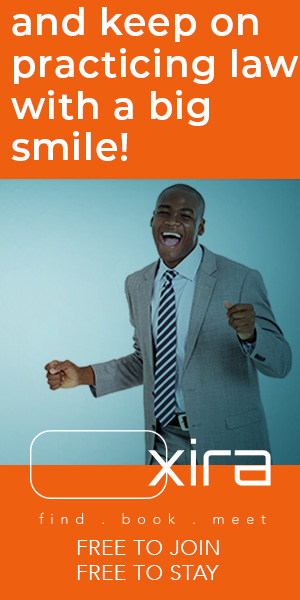Recent CounselLink upgrades integrate the full in-house workflow with the broader suite of LexisNexis products.
The post Lexis’ CounselLink+™: A One-Stop Shop To Streamline Your Law Department appeared first on Above the Law.
![Lexis’ CounselLink+™: A One-Stop Shop To Streamline Your Law Department [Sponsored] 1 Lexis_07](https://i0.wp.com/abovethelaw.com/wp-content/uploads/2025/01/Lexis_07-300x159.jpeg?resize=300%2C159&ssl=1) Corporate law departments have elevated the legal operations profession in recent years, making these roles central to their ongoing quest for ever-more efficiency.
Corporate law departments have elevated the legal operations profession in recent years, making these roles central to their ongoing quest for ever-more efficiency.
With its recent launch of CounselLink+™, LexisNexis has provided a new tool to help in-house lawyers and legal operations professionals meet these demands.
The “+” in “CounselLink+” refers to integration — users of the system now have access to all of their organization’s customizable tech stack, as well as all of the additional Lexis products they subscribe to, with one password.
The result is a comprehensive system with the capability to organize and streamline all aspects of a corporate law department’s work.
Lexis products are embedded throughout CounselLink+ — its Practical Guidance tool is integrated into the contract management system to assist with templates and drafting, for one example.
A streamlined work intake feature also allows the law department to seamlessly field and respond to requests and questions from the full business.
And Lexis’ proprietary, market-leading AI applications are thoughtfully embedded throughout the system to further boost efficiency.
These integrations enable users to share data across systems far more easily than they could with a patchwork of tech solutions in place.
This in turn helps them find new efficiencies in creating and managing contracts, or evaluating legal risks, or managing matters and spending, or fielding and responding to enterprisewide questions, among other tasks.
The unified system also eases the process of tracking all of the law department’s contributions — and presenting this data to showcase its value to the organization and refine its operations.
It’s a system that will add conveniences, ease user adoption, and bolster tech-focused legal operations professionals and end-user lawyers alike.
If you’re curious about this product and would like to book a demo, you can do so here.
Or, first, you can read on for a tour of select features of CounselLink+.
Getting Started
The CounselLink+ system’s homescreen provides immediate access to numerous systems and products.
![Lexis’ CounselLink+™: A One-Stop Shop To Streamline Your Law Department [Sponsored] 2 Lexis_01](https://i0.wp.com/abovethelaw.com/wp-content/uploads/2025/01/Lexis_01.jpeg?resize=1080%2C569&ssl=1)
Internally, one click will take you to all of your systems — matter or work management, financial management including eBilling, vendor management, contract lifecycle management, organizationwide requests, and data analytics.
CounselLink+ also includes one click access to any other Lexis products your organization subscribes to, including Lexis+ AI, Law360, Practical Guidance, and more.
This means that your research system is incorporated with all of your other workflow products, removing the need to toggle between disparate systems.
The Work Intake System
CounselLink+ is organized into matters, and each matter provides a comprehensive overview of every item to track — these include law firm relationships, eBilling, documents, and contracts.
Matters can be generated manually or imported from other systems, and they can automatically include data and documents through API functionality. The system is also highly configurable, allowing each enterprise to customize the KPIs it’s following.
Once a matter is created, it takes you to a matter portal that allows you to view all of its related documents and metrics. Tabs contain exhaustive detail on everything from budget in reserve to internal stakeholders.
![Lexis’ CounselLink+™: A One-Stop Shop To Streamline Your Law Department [Sponsored] 3 Lexis_02](https://i0.wp.com/abovethelaw.com/wp-content/uploads/2025/01/Lexis_02.jpeg?resize=1080%2C573&ssl=1)
Matters can also be created with the CounselLink+ feature called “Work Intake.”
The Work Intake system allows the legal department to share a customizable form, most likely on the company’s intranet, that will allow anyone in the organization to ask a question or make a request.
It’s a process that eliminates the need to chase down requests in the form of voicemails, emails, and other contacts, instead bringing them all into one standardized system.
The routing of the form is also customizable — employment-related requests can go to an employment lawyer, while questions about a vendor can go to the legal operations team, for example.
Requests may simply be questions that are asked and answered, or they may be promoted to matters.
But whatever the outcome, the CounselLink system will track all of the work the legal department is performing.
While just about any system will tell you high-level metrics like number of cases handled, this system excels in tracking all of the work a legal team is performing.
![Lexis’ CounselLink+™: A One-Stop Shop To Streamline Your Law Department [Sponsored] 4 Lexis_07](https://i0.wp.com/abovethelaw.com/wp-content/uploads/2025/01/Lexis_07.jpeg?resize=1080%2C574&ssl=1)
CounselLink+ will track all of the questions that come into a law department — the volume, the number of questions that are converted into matters, the practice area of each inquiry, and more.
In addition to demonstrating value, this data also gives the law department the opportunity to refine its processes and maximize efficiency.
Work Management
Once the work intake is completed and a matter is created, CounselLink+ will integrate its varied aspects into one easy to use workspace.
One work management section allows you to store documents and contracts in one location.
They can be imported directly from email, or added through an upload form. The system also integrates with document management software like iManage, and has check-in/check-out and version tracker capabilities.
![Lexis’ CounselLink+™: A One-Stop Shop To Streamline Your Law Department [Sponsored] 5 Lexis_03](https://i0.wp.com/abovethelaw.com/wp-content/uploads/2025/01/Lexis_03.jpeg?resize=1080%2C567&ssl=1)
CounselLink+ users can control access to each document, sharing only certain ones with an outside law firm, for example.
The matter file also tracks workflow with an intuitive calendaring and task-management system.
![Lexis’ CounselLink+™: A One-Stop Shop To Streamline Your Law Department [Sponsored] 6 Lexis_06](https://i0.wp.com/abovethelaw.com/wp-content/uploads/2025/01/Lexis_06.jpeg?resize=1080%2C561&ssl=1)
This allows seamless collaboration with other internal users and external users. It particularly allows law departments to collaborate with outside counsel within the same portal.
Outlook Add-In
At a large legal department, legal operations professionals will spend most of their time in the dashboards, digging into every available metric to seek greater efficiency.
Lawyers, however, are often working in applications like Outlook, while only occasionally utilizing the full system.
That’s why CounselLink+ has a feature that will meet lawyers where they are.
![Lexis’ CounselLink+™: A One-Stop Shop To Streamline Your Law Department [Sponsored] 7 Lexis_04](https://i0.wp.com/abovethelaw.com/wp-content/uploads/2025/01/Lexis_04.jpeg?resize=1080%2C606&ssl=1)
Any matter created in CounselLink+ will create a mini-homepage that can be accessed in Outlook.
The homepage contains all of the matter information relevant to a lawyer assigned to work on it, and it allows lawyers to easily scroll between matters and find all documents, invoices, and other data a matter includes.
An “Add Journal Entry” field is particularly popular among CounselLink’s lawyer end-users.
![Lexis’ CounselLink+™: A One-Stop Shop To Streamline Your Law Department [Sponsored] 8 Lexis_05](https://i0.wp.com/abovethelaw.com/wp-content/uploads/2025/01/Lexis_05.jpeg?resize=1080%2C613&ssl=1)
The panel (seen at the right above) allows lawyers to include things like status updates, meeting notes, or documents that will be attached to a matter, as well as to tag other users to bring it to their attention.
The entry will be reflected in the main CounselLink+ system, but the end-user lawyer only needs to create it in Outlook.
It’s a process that reflects seamless user adoption for any lawyer currently using Outlook.
AI-Powered Bill Review
Whether your law firms bill hourly or through AFAs, CounselLink+ can transform the widely dreaded task of bill review.
To populate the system, law firms can submit invoices directly through CounselLink+ at no cost.
Once an invoice is in the system, a proprietary Smart Review functionality will examine all of the charges.
![Lexis’ CounselLink+™: A One-Stop Shop To Streamline Your Law Department [Sponsored] 9 Lexis_08](https://i0.wp.com/abovethelaw.com/wp-content/uploads/2025/01/Lexis_08.jpeg?resize=1080%2C567&ssl=1)
The system will immediately validate the invoice and reject items like hours billed by unknown timekeepers. CounselLink+ will then review all of the items in an invoice, and call out certain ones for additional scrutiny.
It flags these items with a review that goes far beyond just UTBMS codes — leveraging AI to scrutinize every part of the charge, like the date, the level of timekeeper, the charge text, the units, and the rate.
In the example above, the system identified a line item coded for trial and hearing attendance where its description indicated it was billing for setting up a meeting.
Every CounselLink+ client can customize the rules Smart Review uses in its bill review. They can also be customized for different types of matters — different rules for IP invoices versus those for litigation, for example.
CounselLink+ also has a Combined Invoice Review functionality that allows it to review multiple invoices at once.
![Lexis’ CounselLink+™: A One-Stop Shop To Streamline Your Law Department [Sponsored] 10 Lexis_09](https://i0.wp.com/abovethelaw.com/wp-content/uploads/2025/01/Lexis_09.jpeg?resize=1080%2C561&ssl=1)
This feature allows law departments with a high volume of invoices to review them all simultaneously, as opposed to opening and closing each one.
It can also provide in-depth spend analysis on a particular matter — quickly seeing how much of a particular matter was handled by partners versus associates, for example.
To manage your roster of law firms, CounselLink+ will also provide a 360 degree view of your law firm relationships.
![Lexis’ CounselLink+™: A One-Stop Shop To Streamline Your Law Department [Sponsored] 11 Lexis_10](https://i0.wp.com/abovethelaw.com/wp-content/uploads/2025/01/Lexis_10.jpeg?resize=1080%2C569&ssl=1)
Law firms have a weighted score — customizable by the in-house law department. The system also maintains a law firm diversity survey and can track timekeeper diversity.
Each corporate client can leave Yelp-style reviews of their law firms as well, to be maintained in the internal system. The internal star rating can be incorporated into the law firm score as well.
See for Yourself
An article like this can only scratch the surface of the capabilities of a program like CounselLink+.
If you’re curious about this product and would like to book a demo, you can do so here.
And stay tuned to Above the Law for our follow-up article, where we’ll dive into additional CounselLink+ capabilities, including its contract lifecycle management integration.