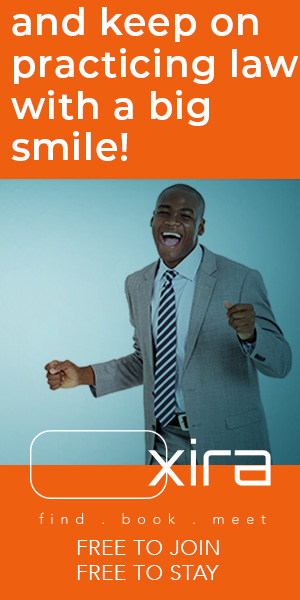Process Improvement Tips | Here’s a step-by-step process for effectively delegating your email inbox.
The post Email Delegation for Lawyers: 7 Steps to Reclaim Your Time appeared first on Articles, Tips and Tech for Law Firms and Lawyers.
By creating a clear process for managing your inbox, you’ll be able to delegate the work confidently and effectively and save yourself hours of time every day.

Table of contents
How many emails do you get every day? According to research, the average person gets over 120 emails a day and spends over 15 hours a week dealing with them all.
By delegating email management, you can dramatically reduce the time you spend in your inbox and free up hours a day for higher-value work. Yet, despite the frustration many people feel about email, it can be hard to give up control of that inbox. People worry that important messages will slip through the cracks, responses won’t go out on time, and they’ll miss critical information.
Here’s a step-by-step process for effectively handing over responsibility for your email inbox without losing the important stuff.
Assess Your Current Email Workflow
To develop an effective process that empowers others to handle your email, you need to get your own process out of your head. The starting point is a clear understanding of how you distinguish between the types of emails you receive and how you handle them.
Identify the types of emails you receive and categorize them into “buckets.” For example:
- High-priority emails (urgent or require your attention)
- Low-priority emails (newsletters, updates, general inquiries)
- FYIs (things you need to know about but not act upon)
- Routine emails (common requests, scheduling, follow-ups)
Decide what you want to happen with each of the buckets. For example, what kinds of emails do you need to see immediately (if any)? What do you need to see, but not immediately? What can you unsubscribe from?
Identify the most repetitive types of emails and the tasks associated with them (like accepting calendar invitations, rescheduling meetings, or responding to frequently asked questions) and start capturing your best answers to them.
Choose the Right Assistant
Your delegation doesn’t have to be to a person. An app like Spark, SaneBox or Superhuman can save you a lot of time. However, you may prefer to have an assistant (virtual or in-house) personally reading your email and responding on your behalf. One of our coaching clients delegated his inbox to a virtual assistant and saved himself more than two hours every day.
Start by deciding if you want someone internal or external. Trust is a big part of selecting the right person. Some lawyers prefer to use an existing member of staff they already know well. Others prefer to use an external person, so there isn’t any temptation to gossip around the coffee machine about emails they might see. Obviously, your email handler shouldn’t be sharing anything about the content of your emails, but in some offices, it’s a concern.
As part of your selection process, test your candidates. Ask candidates to draft a typical client-facing email or response to a routine enquiry. Did they follow instructions? Were they able to take initiative to answer a client’s question? Did they use the right style, grammar and spelling? You are looking for someone detail-oriented, reliable, discrete and skilled at communication.
Develop an Email Management Playbook
Create a detailed guide or standard operating procedure (SOP) for how you want your email handled. At a minimum, it should include:
- How to access your inbox.
- How to categorize and prioritize emails.
- When and how often your assistant should check your inbox.
- Clear instructions for who will handle which types of emails. For example, will you retain responsibility for certain types of emails while your assistant always handles others?
- Service standards, including expectations for response times and follow-ups.
- Templates for common responses.
- Instructions or a decision matrix for escalating specific types of messages. One of our clients has a separate Slack channel just for email management. If his assistant isn’t sure how to handle a particular message, he sends a quick message in Slack.
- Guidelines for tone and style when drafting replies.
- Guidelines for if and when you want reports.
Your SOP should also provide a workflow.
Yours might look like this:
- Inbox Review (assistant):
- Check emails X times daily.
- Sort emails into categories or folders (e.g., Urgent, Routine, FYI).
- Respond to routine inquiries using templates.
- Flag or forward high-priority emails for your attention.
- Daily Summary (assistant):
- Provide you with a short summary of flagged emails needing your input (e.g., “3 client inquiries, 2 partnership proposals”).
- Follow-Up Management (you and your assistant):
- Track follow-ups using reminders or task lists to ensure no emails fall through the cracks.
- Weekly Report (Assistant)
- Deliver a report on email trends, unresolved queries, and improvements needed in the process.
Pro Tip: Creating the email management SOP does not have to be your responsibility. Work with your assistant to design the process and delegate to them the authority to write the SOP and keep it up to date.
Provide Email Templates
Equip your assistant with templates for the most common emails you expect them to write. This will likely include templates for:
- Scheduling meetings
- Confirming appointments
- Answering FAQs
- Redirecting inquiries to the right department or person
Set Up Automation and Filters
You can save even more time by using automations, rules and filters in your email platform. Many platforms can automatically filter out newsletters and spam. You and your assistant can set up additional filters and rules for how you want your messages tagged and filed.
For example, you may want urgent messages flagged for you immediately, non-urgent case-related emails marked as “Important,” newsletters sent to a “Read Later” folder, and routine inquiries flagged for your assistant.
Train Your Assistant
Sustainable delegation requires an investment of your time upfront. When you’ve got a solid SOP and you take the time to train your assistant carefully, they’ll be able to take over management of your email much more quickly.
Schedule a training period where you review emails together. Show them how you prioritize, respond, and handle specific scenarios. Have them draft responses for your review and feedback before they send emails independently.
Read: “Mastering Delegation in Legal Work: 7 Tips to Scale Your Practice.“
Check In Regularly to Answer Questions and Refine Your Process
When your assistant starts, schedule daily check-ins to review flagged emails, provide guidance, and adjust the process as needed. As your assistant becomes more capable and comfortable, you’ll be able to cut your check-ins back to once a week and, ultimately, only as needed.
You will want to monitor your email analytics (if your platform provides them) to evaluate email management and response times. You’ll also want to keep the process up to date. Make it your assistant’s responsibility to report on analytics and maintain the email process. They should be authorized to update the SOP if anything changes in the platform itself or in the way you handle particular types of messages. The goal is to create a comprehensive process that others can follow if your assistant is away or moves on.
Email was supposed to make our lives easier. For most of us, it hasn’t. Instead, it’s created a time-consuming cycle of checking, opening, responding, filing and deleting. By creating a clear process for managing your inbox, you’ll be able to delegate the work confidently and effectively, and save yourself hours of time every day.
Be sure to read “Got a Process for Your Processes? Create Law Firm SOPs in 5 Easy Steps.”

Get the Power Zone Playbook for Lawyers
By Karen Dunn Skinner and David Skinner
Get out of the grind and into your power zone! Learn to align the work you do with the work you love, finding the sweet spot where your expertise, passion, and client needs intersect. It’s here, in your Power Zone, that you will discover the secret to a thriving practice.
Everything you need is in your Playbook.
More Process Improvement Tips for Your Law Practice
- 5 Tips to Make Time Entry Less Painful for Lawyers
- Law Firm Intake: 3 Tips to Save Time and Convert More Clients
- New Client Onboarding: 5 Tips to Win Over New Clients
- Time to Build Your Team: 5 Steps to Improve Your Hiring Process
- From Hire to Higher: 6 Ways to Improve Employee Onboarding
- Do You Dread the Law Firm Annual Planning Process? 5 Ways to Make It Easier and More Fun
- Lawyer Conflict Checks: 5 Tips to Tune Up Your Process
- Got a Process for Your Processes? Create Law Firm SOPs in 5 Easy Steps
- Want to Get Paid Faster? 5 Ways to Fix Law Firm Invoicing
- Who’s Answering Your Phones? 3 Tips to Improve Your Law Firm’s Call-Answer Process
Karen Dunn Skinner and David Skinner help lawyers and legal professionals build more efficient, productive and profitable practices. They’re the co-founders of Gimbal Lean Practice Management Advisors and lawyers with over 20 years of experience each in Canada and Europe. Together, they’re the exclusive Global Advisors on Legal Process Improvement to the International Institute of Legal Project Management. They write and speak regularly, facilitate legal process improvement projects across North America, and have taught Gimbal’s LeanLegal® approach to thousands of legal professionals.
Image © iStockPhoto.com.

Don’t miss out on our daily practice management tips. Subscribe to Attorney at Work’s free newsletter here >