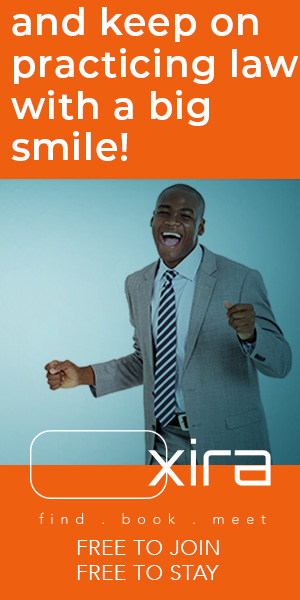Jamie Spannhake | Transform your workspaces — in the office and at home — into hubs of productivity and comfort.
The post 5 Ways to Create a Productive Workspace appeared first on Articles, Tips and Tech for Law Firms and Lawyers.
Organizing, decluttering and personalizing your workspace can transform your den of distraction into a hub of productivity and focus.
We all know that our work environment plays a big role in overall productivity and well-being. A well-organized and optimized space can significantly enhance focus, efficiency and job satisfaction, leading to better performance and reduced stress. Even small changes can make a big difference.
Table of contents
Five Key Elements for a More Productive Workspace1. Ergonomics for Comfort and Efficiency2. Clean and Organized3. Decluttered Digital Space4. Distraction-Free Environment5. Personalizing Your WorkspaceMore Ideas for Improving Your Workspace
Five Key Elements for a More Productive Workspace
By combining these five elements, you can transform your workspaces—at home and in the office—into hubs of productivity and comfort.
1. Ergonomics for Comfort and Efficiency
Ergonomics is the science of designing workspaces to fit the user. It is crucial for maintaining health and productivity in the workplace. Proper ergonomic design can prevent discomfort and injuries, such as carpal tunnel syndrome, back pain, and eye strain, by aligning the workspace with the body’s natural movements and postures.
The foundation of an ergonomic workspace begins with selecting the right desk and chair. An ergonomic chair is one that supports your body, reduces strain, and can be adjusted to fit your specific needs. Look for a chair with adjustable height, lumbar support and a comfortable seat cushion. The chair should allow your feet to rest flat on the floor, your knees to be at a 90-degree angle, and your back to be supported in a natural curve. This will allow you to maintain good posture and avoid slouching (which can lead to back and neck pain). If your feet don’t reach the floor, use a footrest to support your feet.
Equally important is the setup of your desk. The desk height should allow your forearms to be parallel to the floor when typing. Your computer monitor should be at eye level, about 20-30 inches away from your face, to prevent neck strain and eye fatigue. Place the keyboard and mouse close enough to you to avoid stretching your arms as this will reduce shoulder and wrist strain.
In addition to maintaining proper posture, it is important to move regularly throughout the day. Ergonomic accessories such as a standing desk converter or an anti-fatigue mat can provide more movement options, further enhancing workspace ergonomics.
2. Clean and Organized
A cluttered workspace can reduce your mental clarity and heighten stress. Visual chaos often translates to mental chaos, making it harder to focus. On the other hand, a clean and organized workspace promotes a sense of calm and control, allowing you to concentrate better and work more efficiently.
Decluttering your workspace doesn’t have to be an overwhelming task. By breaking it down into manageable steps, you can systematically get organized. Start by taking stock of everything on your desk and in your immediate workspace. Categorize items into four groups:
Keep
Discard
Donate
Store
Only keep items that you use regularly or that are essential for your work.
Once you’ve pared down your items, it’s time to organize what’s left. Arrange your desk so that the items you use most frequently are within easy reach. Use trays, drawers, and desk organizers to keep essentials neatly arranged. For instance, use a tray for papers that need immediate attention and draw dividers for pens, paper clips and the like. This keeps your workspace tidy and ensures you can quickly find what you need.
Then set a regular schedule to tidy up your workspace, such as a quick five-minute clean-up at the end of each day or a more thorough decluttering session each week. This routine will help you maintain an organized and productive space.
3. Decluttered Digital Space
Physical clutter is only part of the challenge in keeping our workspaces organized and neat. Digital clutter, such as disorganized electronic files, overflowing email inboxes, and numerous desktop icons, can be just as distracting as stacks of paper.
To create digital organization, first create a structured system for your digital files. Use folders and subfolders to categorize documents and use a consistent naming convention for easy retrieval. For emails, set up labels, folders, and filters to manage your inbox effectively. Archive, file, or delete emails that are no longer needed so your inbox is streamlined and less overwhelming.
Remember that digital distractions, such as notifications and multiple open tabs, can significantly disrupt your focus. Use app blockers to limit access to distracting websites during work hours. Adjust notification settings on your devices to minimize interruptions. Regularly clean up your desktop, closing unnecessary tabs and organizing icons into folders.
4. Distraction-Free Environment
To create a distraction-free workspace, you must first identify the sources of distraction. These can be categorized into internal and external distractions.
Internal distractions come from within us. These include things like hunger, lack of sleep and stress.
External distractions are things in our environment: noise from co-workers, ringing phones, pinging digital notifications and interruptions from colleagues.
Both internal and external distractions diminish our concentration, focus, and productivity, so it is important to find strategies to minimize distractions. For internal distractions, make sure you are getting enough sleep, eating a healthy diet, and engaging in meaningful activities away from work. For external distractions at work, start by setting boundaries that you communicate with your colleagues. For example, you can use visual cues like closing your door or wearing headphones to indicate you are not available for interruption. Also, if possible, set meetings during specific time periods to avoid ad hoc interruptions to your planned focus time.
Customize notification settings on your devices to limit interruptions when you are engaged in focused work time. If you work in a noisy environment, such as a cubicle where you can hear others talking, working, and on the phone, invest in quality noise-canceling headphones or a white noise machine.
5. Personalizing Your Workspace
Creating a distraction-free environment doesn’t mean your workspace has to be sterile or impersonal. Personalization can enhance focus and creativity by increasing your comfort level. Start by incorporating elements that are known to enhance focus and creativity. This can include plants for a calming effect, artwork and photos for inspiration and mood enhancement, and personal items that bring you joy, such as a family photo or favorite mug.
To keep the clutter to a minimum, consider using functional décor like a stylish desk lamp with adjustable brightness to reduce eye strain. Remember to arrange items so they don’t interfere with your workflow and instead provide a sense of comfort and individuality.
By implementing good ergonomics, decluttering, minimizing distractions, and thoughtfully personalizing your workspace, you can create an environment that improves your ability to concentrate. Even small changes can lead to substantial benefits in productivity and comfort, making your workday more efficient and enjoyable.
More Ideas for Improving Your Workspace
“8 Things Every Lawyer Needs to Get the Work Done“
“Home Office Setup: The Best Products for Comfort, Productivity and Joy“
“Think Holistically About Your Law Office Design for Better Health“
“Desk-icide: 7 Signs Your Office Is Making You Sick”
“Five Ways to Create a Less-Stressed, Healthier Workplace”
“What’s an Active Workstation?“
Three Hours to Finding Your Calm in the Chaos
By Jamie Jackson Spannhake
In this bestselling book written for lawyers, former Biglaw litigator Jamie Spannhake helps you clarify your desires and set priorities so you can reclaim your time and enjoy your life. Available in soft-cover and digital format.
Don’t miss out on our daily practice management tips. Subscribe to Attorney at Work’s free newsletter here >